
Introduction
Team-GPT offers a revolutionary platform designed to seamlessly integrate ChatGPT into the daily workflows of teams ranging from small groups to large organizations of up to 2,000 members. This tool is tailored to enhance team collaboration and knowledge management through the power of AI chat technology.
With Team-GPT, companies can organize knowledge effectively, ensuring that valuable information is easily accessible and shared within the team. The platform’s intuitive design ensures that teams can master AI tools and leverage them for improved productivity and communication. Team-GPT positions itself as a key resource for companies looking to adopt AI chat solutions in their operations, promising to transform the way teams interact and collaborate with AI technology.
Features
- Knowledge Organization: Team-GPT allows users to categorize chats, order them in folders and subfolders, thereby reducing clutter. This organization enhances accessibility, knowledge sharing, and collaboration across teams.
- Prompt Library: It includes over 100 ready-to-use prompt templates and more than 50 tips and tricks to master GPT. The library aids in learning by example and improving AI interaction through group chats.
- Cost Efficiency: Team-GPT is designed to be more affordable than ChatGPT Plus, offering priority access to the OpenAI API and charging only for actual usage. This model can significantly reduce costs, especially for larger teams.
- AI Adoption Analytics: The platform provides analytics to measure a team’s adoption rate and engagement level with ChatGPT, including rankings of top users and the number of chats and messages.
- Ease of Setup: Setting up Team-GPT is straightforward – create a free account, add your OpenAI API key, and start collaborating on chats and prompts with your team.
- User Testimonials: Users have praised Team-GPT for its streamlined approach to organizing chat work and prompts, noting its benefits for team organization, transparency, and collaboration.
- Intuitive UI: The user interface of Team-GPT is designed to be intuitive and easy to navigate, which is particularly beneficial for creating folders and saving prompts.
- Efficient Team Collaboration: The tool is recognized for making team collaboration easier, particularly in sharing and demonstrating the use of various prompts without the need for extensive screenshots or explanations.
Pros and Cons
Pros
- Team Collaboration: Team-GPT excels in enabling multiple team members to interact with ChatGPT simultaneously, fostering effective teamwork. This collaborative environment is a key strength, allowing teams to leverage AI efficiently and creatively.
- Intuitive Organization: The platform offers an organized workspace with folders and subfolders, making it easier to categorize and access chats. This structured approach enhances knowledge sharing and team collaboration.
- Prompt Library and Learning Resources: With over 100 ready-to-use prompt templates and additional learning resources, Team-GPT aids teams in mastering GPT-4. This feature accelerates the learning curve and adoption of AI technologies.
- Cost Efficiency: Team-GPT provides a cost-effective alternative to individual ChatGPT Plus subscriptions. It offers priority access to the OpenAI API and handles company billing, making it significantly cheaper for teams, especially larger ones.
- Adoption Reports: The platform includes features for monitoring AI adoption and engagement levels within a team, offering insights into usage patterns and helping to drive the efficient integration of AI into workflows.
- User-Friendly Interface: Users have praised Team-GPT for its user-friendly interface and fast search capabilities, which streamline the process of interacting with ChatGPT and accessing information.
- Responsive Support and Continuous Improvement: The Team-GPT support team is noted for its responsiveness to user needs, and the platform is continuously updated to enhance its functionality.
Cons
- Activation Challenges: Some users have reported difficulties in activating ChatGPT 4 within Team-GPT, describing the process as challenging and time-consuming.
- Mobile Device Issues: There have been instances of prompt loss when using Team-GPT on mobile devices. Although the platform’s comprehensive prompt history feature mitigates this issue, it highlights a need for better mobile optimization.
- Complexity and User-Friendliness: The activation complexity and onboarding process could be daunting for some users, suggesting a need for simplification and more user-friendly interfaces.
- Feature Requests: Users have expressed a desire for additional features such as export options, platform synchronization, interface customization, and file uploading capabilities. This indicates room for further enhancement to meet diverse user needs.
Pricing Package
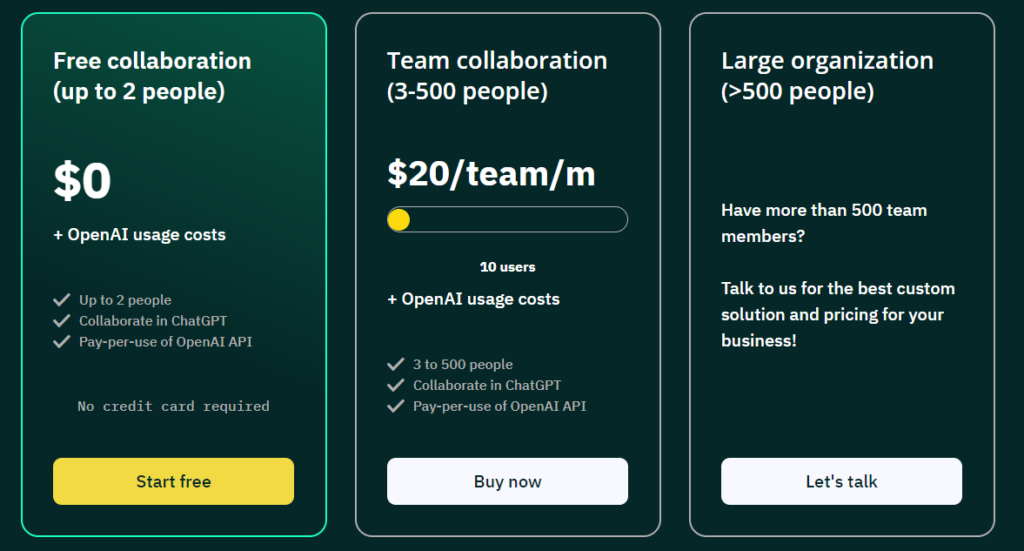
Team-GPT offers flexible pricing plans tailored for different team sizes and needs. The key points are:
- Free Collaboration: This plan is free for up to 2 people, ideal for small teams or testing the platform. It includes collaboration in ChatGPT and pay-per-use of the OpenAI API, with no credit card required for sign-up.
- Team Collaboration: Priced at $20 per team per month for up to 10 users, this plan caters to teams ranging from 3 to 500 members. It also involves additional OpenAI usage costs and extends the collaboration features of the free plan.
- Large Organization: For teams with more than 500 members, Team-GPT offers custom solutions and pricing. Interested businesses are encouraged to contact Team-GPT for a tailored package that suits their specific needs.
Across all plans, the primary costs come from the usage of the OpenAI API, and Team-GPT facilitates the integration and management of these services for team collaboration.
Conclusion
Team-GPT is an innovative platform that significantly enhances the way teams interact with ChatGPT. It’s designed to foster collaboration, organize knowledge, and streamline AI adoption in a shared workspace for teams ranging from 2 to 2,000 members. This platform stands out for its intuitive features like organizing chats in folders, providing a prompt library with over 100 templates, and facilitating cost savings through efficient OpenAI API usage.
Key benefits include a user-friendly interface, fostering team collaboration, and offering insights into AI adoption rates. However, users have reported some challenges, such as activation difficulties and a need for more features. Overall, Team-GPT is a valuable tool for teams seeking to integrate AI into their workflows, offering a blend of organizational efficiency, collaborative opportunities, and cost-effective solutions.
FAQ
- What is Team-GPT? Team-GPT is an intuitive GPT chat platform designed for teams ranging from 2 to 2,000 people, facilitating ChatGPT adoption, knowledge organization, collaboration, and AI mastery in a shared workspace.
- How can Team-GPT help in organizing team chats? It offers features like folders and subfolders to organize chats, thereby reducing clutter. This enhances accessibility, knowledge sharing, and team collaboration by helping teams categorize and find the best chats.
- What resources does Team-GPT provide for learning ChatGPT? Team-GPT includes a Prompt Library with over 100 ready-to-use prompt templates and more than 50 tips and tricks to master GPT. It also enables learning through group chats with the AI.
- Is Team-GPT more cost-effective than ChatGPT Plus? Yes, Team-GPT is significantly more cost-effective. For example, for a team of 20, ChatGPT Plus would cost $400/month, while Team-GPT would cost around $150/month, including API usage. Team-GPT offers priority access to the OpenAI API and manages company billing and invoices.
- How does Team-GPT track AI adoption and engagement? It provides adoption reports that offer insights into the team’s AI adoption rate and engagement level, including the ranking of top users, number of chats and messages, and the overall adoption rate of the company.
- How to get started with Team-GPT? To start, create a free account for your team, add your OpenAI API key, and then collaborate with your team on chats and prompts.
- What do users say about Team-GPT? Users appreciate Team-GPT for its streamlined approach to organizing chat work and prompts, quick loading times, ease of collaboration, and the “Public” mode for sharing information.
- Is Team-GPT free to use? Team-GPT is free for up to 2 people. Beyond that, teams larger than 2 people can leverage its full value-added features.
- Can I use GPT-4 with Team-GPT? Yes, GPT-4 can be used in Team-GPT without any caps or limits.
- Do I need a ChatGPT Plus subscription to use Team-GPT? No, a ChatGPT Plus subscription is not required. Instead, an API key from OpenAI is needed, and users are billed based on actual usage at the end of each month, which can be more cost-effective for team collaboration.

Thanks so much for the review, looking great!
Hi Yavor. Thanks for your valuable feedback.