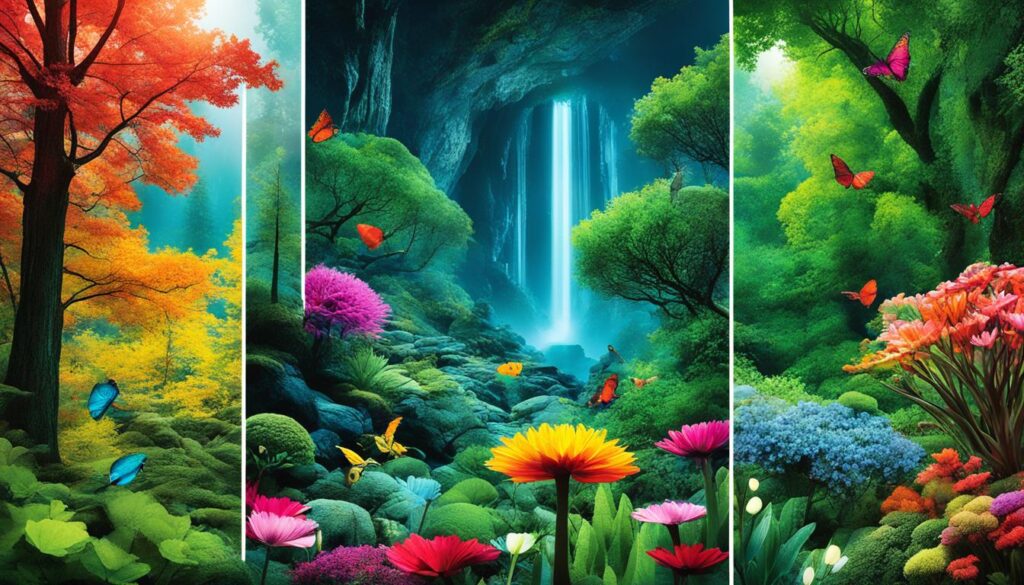Do you know what DALL-E can do? It creates photos that look real or like they’re from a dream. This AI model is changing how we make photos and art.
OpenAI made DALL-E with two special settings: Vivid and Natural. The Vivid setting makes colorful and exciting images. The Natural setting makes images that look like they came from a camera. Knowing about these settings helps artists, photographers, and more use DALL-E well for their work.
This article will look below the surface of DALL-E’s Vivid and Natural options. We’ll see how they work for different kinds of creativity. And how the technology behind DALL-E makes all this possible. This way, you’ll learn how to get the most out of using DALL-E for your projects.
Key Takeaways
- DALL-E, an AI image generation model, offers two distinct modes: Vivid and Natural.
- The Vivid mode is geared towards creating vibrant, imaginative images, while the Natural mode focuses on producing photorealistic visuals.
- Understanding the capabilities and use cases of each mode is crucial for leveraging DALL-E’s full potential in visual content creation.
- DALL-E’s image synthesis technology, which utilizes deep learning and neural networks, enables the creation of both realistic and artistic images.
- Exploring the nuanced differences between DALL-E’s Vivid and Natural modes provides insights into the evolution of visual AI and its impact on various industries.
Introduction to AI Image Generation
Visual AI has changed how we create images. It has brought new ways for artists, designers, and creators to express themselves. The rise of generative AI models has made creating stunning visuals easier and more creative than ever.
The Rise of Generative AI Models
DALL-E, created by OpenAI, is at the heart of this change. It has transformed image creation. Users can now describe a picture with text and see the AI realize it. This has had a big impact on many industries, from art to marketing.
Key Players in Visual AI: DALL-E, Stable Diffusion, and Midjourney
DALL-E is not the only AI model making a difference. Other models like Stable Diffusion and Midjourney are also making their mark. Stable Diffusion shines in creating realistic images for products and architectural designs. Midjourney, on the other hand, inspires with its unique and abstract visuals.
These new AI models have unlocked new possibilities in digital art. They help in visual storytelling and exploring new ideas. As visual AI keeps growing, we can expect even more innovations in the future.
DALL-E: A Pioneer in Text-to-Image Synthesis
DALL-E is changing the game when it comes to creating images from text. Developed by OpenAI, it uses advanced tech like deep learning algorithms and neural networks. These tools help DALL-E make pictures from words. This blurs the line between the virtual and real worlds.
Understanding DALL-E’s Deep Learning Algorithms
Deep learning is at the heart of how DALL-E makes images from text. It can spot and draw tricky things like animals or cars. This is all thanks to lots of data teaching DALL-E about the link between words and pictures.
The Role of Neural Networks in Image Quality
Neural networks are key in making DALL-E’s pictures look so good. These networks are made of connected artificial neurons. They turn text into clear and amazing images, learning to make them realistic or completely new. This blend of deep learning algorithms and neural networks lets DALL-E make a wide variety of images, from real to fantasy, for all kinds of creative and digital fans.
Vivid vs Natural: The Modes of DALL-E
DALL-E has two key ways to make images: Vivid and Natural. The Vivid mode is perfect for bold, colorful pictures. It’s great for art and grabs attention. You can dream up anything, and DALL-E makes it look fun and wild.
The Natural mode, on the other hand, is all about real-looking pictures. It suits showing products or building designs. Choose it when you need photos to look true to life. With these modes, users can pick how they want their images to look: eye-catching or just like real life.
Knowing how to use DALL-E’s Vivid mode and Natural mode helps you get the best from this AI image generation tool. It lets you pick the best mode for each creative project.
Crafting Vivid and Imaginative Images
To use DALL-E’s Vivid mode well, keep a few tips in mind. It’s important to be clear with what you want. This helps DALL-E make dynamic, vivid pictures that match your idea. Try different art styles. DALL-E Vivid mode has a variety for you to experiment with. Mixing these styles can lead to creating stunning, one-of-a-kind images.
Exploring DALL-E’s Vivid Mode
Think about where your images will be used. This ensures they fit the right theme or look. By giving clear instructions, users get images that pop with vivid colors, textures, and arrangements. DALL-E’s Vivid mode is a tool for creators. It lets them turn their boldest, most creative visions into reality. This breathes new life into the world of digital art and visual content creation.
Tips for Creating Bold and Vibrant Art
For making bold and vibrant art with DALL-E Vivid mode, focus on key steps:
- Be clear and detailed in what you ask for for better image generation
- Try various artistic styles and methods to get unique, captivating pictures
- Keep in mind how and where the images will be used, ensuring they fit the theme
Following these tips unleashes DALL-E Vivid mode‘s power. You get to make striking images. They are full of life, with colorful, creative designs. This turns your visuals into something truly special.
Achieving Photorealism with Natural Mode
DALL-E’s Natural mode makes images that look real. It’s great for making images look detailed and true to life. This mode captures fine details, shows textures and light well, and adds depth. It makes scenes look like they’re really there.
The Essence of DALL-E’s Natural Mode
DALL-E’s Natural mode uses smart tech to make images very real. It learns from lots of real photos. So, it knows how to show things like light and shadows just right.
Best Practices for Generating Realistic Imagery
For the best images with DALL-E’s Natural mode, you should do a few things. Start with clear prompts about what you want to see. Use details like from real life and the lighting there. Also, try different ways to set up the scene to make it look more real.
Learning to use DALL-E’s Natural mode well helps. It lets you make images that are hard to tell from real photos. It’s good for showing off products, creating building designs, and more. These images look very accurate and detailed.
Visual Content Creation with DALL-E
AI is changing how we make visual content. At the forefront is DALL-E. To create images, people start with a written description. DALL-E’s deep learning then turns these words into pictures that can often impress us.
From Text to Image: The Mechanics
DALL-E’s talent lies in turning text into images that catch our eye. It uses complex language and learning skills to understand what a prompt means. This makes detailed and sometimes unexpected images from simple words. This ability is why DALL-E is so useful for creating all sorts of visual content.
Navigating Image Manipulation Software
Yet, making great visuals doesn’t stop with DALL-E. People can also edit and improve the pictures with editing software. This includes changing colors, adding words, or resizing them. Knowing how to use these editing tools well is key to getting the best out of DALL-E. It helps people tailor their images to exactly what they need. With DALL-E and the right editing software, creators can make their visions come to life in amazing ways.
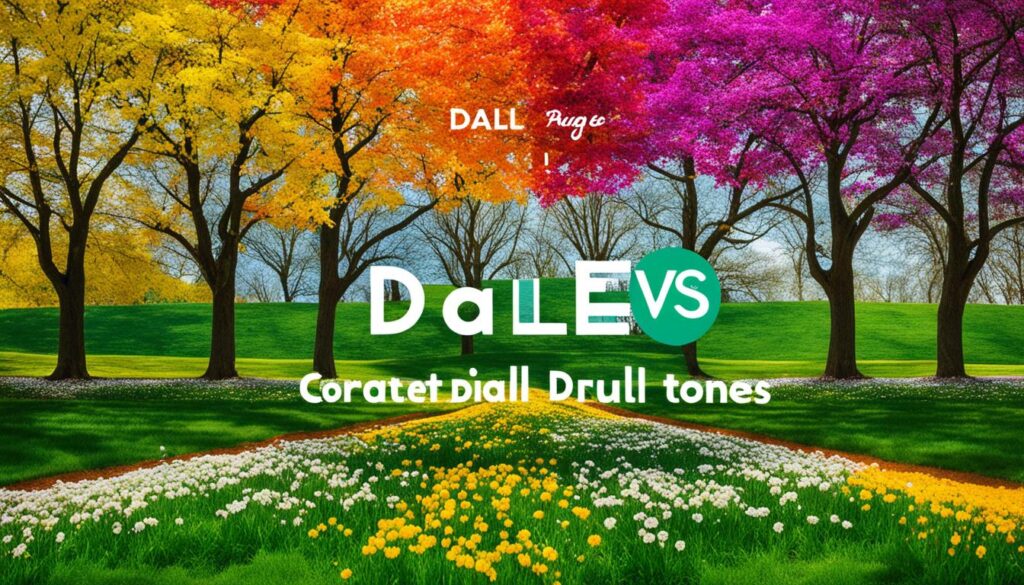
DALL-E Vivid vs Natural: Exploring the Differences
DALL-E has two modes, Vivid and Natural. The Natural mode creates images that look like reality. It’s great for showing actual objects, places, and details. This mode is perfect for showing off products, designing buildings, and explaining things visually.
The Vivid mode, on the other hand, is all about creativity. It uses bright colors, new styles, and original stories. These images are good for telling unique stories, designing new concepts, and catching people’s eyes.
Knowing what each mode does helps pick the right one for different projects. With DALL-E, you can choose the best mode to make your visual creations stand out.
Comparative Analysis: Realistic vs Artistic Images
Exploring DALL-E’s abilities means comparing realistic and artistic pictures it makes. Realistic images focus on details and look very close to real life. They work well for showing products, building designs, and making real things clearer.
Characteristics of Realistic Images
Realistic images from DALL-E look just like photos. They pay a lot of attention to details like textures and lighting. This makes them seem almost real. They are great for showing how products or structures will look.
DALL-E can make these pictures look so real that they are hard to tell from actual photos.
Characteristics of Artistic Images
But, DALL-E’s artistic images are about being creative and different. They don’t have to look like real life. Instead, they can show unique stories and use bright, bold colors. This kind of image works well for telling stories, creating concepts, and grabbing people’s attention.
DALL-E’s artistic side lets you make really creative digital art. It lets you go beyond normal, making truly imaginative visuals.
Knowing what realistic and artistic images from DALL-E are best for helps in picking the right style for what you need. This analysis shows how versatile DALL-E is for many kinds of visual work.
The User Experience: Crafting Prompts
Crafting good prompts is key when using DALL-E. Whether looking for bright, imaginative images, or real-like visuals, knowing how to prompt is crucial. This skill helps us get the best out of this amazing AI image creator.
Creating Vivid Imagery: Tips and Best Practices
In DALL-E’s Vivid mode, be clear and detailed in your prompts. This means stating the desired colors, textures, and arrangements. Also, trying out different artistic styles and thinking about the use of the images can lead to unique, eye-catching results.
Generating Naturalistic Images: Strategies and Techniques
For Natural mode in DALL-E, start with a detailed description. Mention the scene or subject, and talk about real-world elements and lighting. And remember, tuning the prompt over time and adding detail makes the images more real.
By getting good at prompt crafting, we can make DALL-E work excellently for us. We get to create vivid, imaginative images or real-like pictures that fit our needs perfectly.

Ethical Considerations and Responsible Usage
More people are using AI tools like DALL-E to make images. We need to think about the ethics and use these tools responsibly. A big issue is making sure these tools don’t show existing biases or make them worse. Creators should try to show a wide range of people in their work, just like the real world.
Addressing Bias and Representation
When creating images with AI, it’s important to think about ethical issues. We must ensure these tools don’t show unfair biases. Creators should aim to show all kinds of people accurately in their work.
Intellectual Property and Copyright Concerns
Intellectual property and copyright are important when using AI for art. People using these tools need to know where their images come from. They should make sure they’re not copying others’ work. This careful approach lets AI tools have a positive impact without causing harm.
Future of AI Image Generation
Visual AI technology is growing fast. Models like DALL-E and Midjourney are leading the way. They show us that the future of creating images with AI is bright. As these models get better, they’ll do even more amazing things.
Advancements in Visual AI Technology
Visual AI is getting better at making images look real and creative. It can now manage difficult scenes and ideas. This means we’ll soon see it used in many ways, from lifelike product ads to creating whole new worlds.
Potential Applications and Use Cases
Soon, AI tools for making images will be for everyone to use. This opens doors for artists and anyone with a vision. They can make new, stunning visuals easily. The future is exciting for bringing new stories and ideas to life.
Conclusion
DALL-E’s Vivid and Natural modes mark a big step in AI-driven image creation. They’ve changed how we make and see pictures. Thanks to DALL-E, along with big names like Stable Diffusion and Midjourney, we can now turn text into top-quality, imaginative, and real-looking images. These cater to a lot of creative needs.
Vivid and Natural modes of DALL-E give users the right tools. They can make colorful, vibrant art or very realistic pictures. The future looks bright for visual AI. It has countless uses, from making products look better to changing how we share our creativity.
The ethical use of AI tools is important for progress. It opens new doors in digital art, stories, and how we picture the world. The concluding remarks and key takeaways show AI’s huge impact on making images. The future is full of possibilities for visual creativity.