Did you know AI is changing how we make visual content? This technology makes images that look more real and artistic. It’s hard to tell what’s real and what’s made by a computer. DALL-E can make images in two main ways – Vivid and Natural modes.
We’ll look into how DALL-E makes images and the differences between its Vivid and Natural modes. We’ll talk about how visual AI has evolved and what makes images look real. And how this all affects searching for images. Come with us to discover the amazing world of AI images and what DALL-E can do for you.
Key Takeaways:
- AI-generated images are becoming increasingly realistic and artistic, thanks to advancements in artificial intelligence.
- DALL-E Vivid and Natural modes offer distinct features and characteristics for AI image generation.
- Understanding the intricacies of DALL-E’s image synthesis technology is crucial for visual content creation.
- Neural network image quality plays a significant role in enhancing visual search results.
- Using AI image generation tools like DALL-E can revolutionize various industries’ visual content creation processes.
DALL-E Vivid vs Natural: Exploring the Spectrum of AI Image Generation
AI image generation is full of amazing possibilities. OpenAI’s DALL-E stands out with its Vivid and Natural modes. These modes help in various ways, from creating stunning art to detailed product images.
Vivid mode makes vivid, imaginative pictures. It’s great for art, design, and bold graphics. With Vivid, you can dive into a world where anything is possible.
DALL-E’s Natural mode, though, focuses on realism. It makes images that look like they’re from the real world. This is perfect for things like catalogs, architecture previews, and more.
DALL-E gives a wide range of choices. It’s up to you – stand out with vivid art or show reality with natural images. Either way, DALL-E lets you create like never before.
The Vivid vs Natural comparison in DALL-E is very interesting. It shows how AI image generation has a lot of room to grow. Let’s explore more about these modes and what they mean for creating images.
An Overview of Visual AI Evolution
Visual AI has changed a lot in recent years. It has greatly impacted how we create images and art. Now, with the help of AI, we can make pictures that look real and stunning.
DALL-E, made by OpenAI, was one of the first big steps. It allows you to describe a picture with words and then creates it. This is a big deal for people in the arts, design, and making content.
But DALL-E is not alone in this field. Models like Stable Diffusion and Midjourney have also done amazing work. Each model has its own special skills and makes visual AI even better.
| Model | Capabilities | Strengths |
|---|---|---|
| DALL-E | Generates images from text prompts | Creative and versatile outputs |
| Stable Diffusion | Produces high-quality and realistic images | Smooth and continuous visual transitions |
| Midjourney | Creates stylized and abstract images | Unique artistic expressions |
Thanks to these AI advancements, creating art has changed. You can make anything from real-life scenes to abstract art. AI lets us explore new ways to make art.
As AI gets better, we will see even more amazing things from these models. Visual AI is giving creators new tools for making digital art. The future is full of chances for new ideas and ways to express ourselves.
The Intricacies of DALL-E’s Image Synthesis Technology
Understanding DALL-E’s Deep Learning Algorithms
DALL-E uses deep learning to understand and create images from text. It can make detailed, lifelike images from written descriptions. This is possible thanks to advanced machine learning.
Its algorithms can recognize and create even complex objects. This means things like animals, cars, and daily items can look real in the images.
The Role of Neural Networks in Image Quality
Neural networks are key to DALL-E’s high-quality images. They are made of layers of artificial nerves that process what they see and read. This leads to images that look and feel right.
These networks learn from lots of examples. So, they can make images that are like real life, with correct shapes and colors. They’re also part of how DALL-E creates new, imaginative images.
DALL-E can go beyond the usual with these networks. It can create images that are completely new and creative. This is because the networks can come up with pictures that aren’t just copies of what they’ve seen before.
Thanks to both deep learning and neural networks, DALL-E can make all kinds of images. These range from very real-looking to totally creative, meeting all sorts of people’s needs. It’s a powerful tool for many creative projects.
| Advantages of DALL-E’s Image Synthesis Technology | Limitations of DALL-E’s Image Synthesis Technology | ||||||||||||
|---|---|---|---|---|---|---|---|---|---|---|---|---|---|
| 1. Ability to produce highly detailed and realistic images | 1. Occasional generation of artifacts or inconsistencies | ||||||||||||
| 2. Creative and imaginative outputs beyond conventional imagery | 2. Sensi
Visual Content Creation with AIAI is changing how we make visual content. It helps artists and designers turn text into amazing images. These pictures draw in our attention and make us want to look more. From Text to Image: The MechanicsDALL-E and similar tools look at text and make images from it. They understand what the words mean and the style you want. This creates images that are new and full of meaning. You start by writing what you want the image to show. You can be as simple or detailed as you like. This opens many doors for creativity. The AI then starts crafting an image from the words. It uses its knowledge to make something visual. This image can be adjusted to fit what you need perfectly. Navigating Image Manipulation SoftwareAfter the AI makes the image, you can make it even better. Image software lets you change colors, add text, resize, and more. This step is where you make the image really yours. Knowing how to use these tools well is important. Learn about all the features to make your work look great. This knowledge helps you turn your ideas into beautiful images. Trying different things is how you learn what works best. Use all the effects and tools in the software. Keep improving your images until they look just right. With AI and editing software, there are endless ways to create stunning content. Put these tools together and your creative vision can come to life in amazing ways.
Using AI for visuals is a big step forward for art and design. It lets you make illustrations, realistic scenes, and more. With AI, creators can do things they never could before. Comparative Analysis: Realistic vs Artistic Images in DALL-EIt’s key to understand the difference between realistic and artistic images when looking at DALL-E. Both types have their own uses and benefits in creating visual content. Knowing their distinctions helps creators use DALL-E to reach their goals effectively. Realistic images from DALL-E look like real-life objects or scenes. They focus on showing things as they really are, with accurate detail in textures, lighting, and size. These are great for showing products, creating building designs, or depicting scenes as they would exist. Artistic images by DALL-E are all about creativity and imagination. They might not look real, but that’s not the point. They use bold colors, unusual shapes, and unique designs. These are perfect for telling stories visually, making concept art, or creating images that grab attention. Realistic images are all about the details and precise information. They help people see and understand things clearly by being true to life. This accuracy can make a viewer’s understanding of something much better. Artistic images, though, are pure imagination. They break free from reality, offering an experience that’s visually striking and intriguing. They let creators share a part of their unique creativity in their work. With DALL-E, you can pick whether to make realistic or artistic images, depending on your project. Its technology is flexible, so you can easily switch between the two styles. This adjustment helps your visual content connect well with your audience. Check out the below comparison that showcases the characteristics of realistic and artistic images generated by DALL-E:
As shown, realistic and artistic styles both have their benefits. The choice depends on what you aim to achieve and who your audience is. DALL-E lets creators explore various styles and enhance their visual narratives. It enables users to create impressive images, whether they intend to be realistic or boldly creative. The User Experience: Crafting Prompts for DALL-E Vivid and NaturalTo make the most of DALL-E’s image technology, you need to know how to craft great prompts. If you want your images to be bright or look natural, there are key tips. You will work better towards your goal with these tips in mind. Creating Vivid Imagery: Tips and Best PracticesFor DALL-E Vivid mode, follow these tips to make your pictures pop:
Using these tips will help you clearly describe what you want. This way, you’ll make images that really draw attention. Producing Natural Aesthetics: A Guide for UsersTo create natural-looking images with DALL-E Natural mode, here’s what to do:
These guidelines will help you use DALL-E’s Natural mode effectively. Your images will show nature’s beauty with an artistic flair.
Understanding how to prompt DALL-E for Vivid and Natural modes is crucial. It lets you tap into DALL-E’s full power. This way, you can make visuals that fit your needs perfectly. For more info on DALL-E and its operation, check out this detailed guide on DALL-E. Neural Network Image Quality: The Impact on Visual SearchThe quality of images is very important in visual search. It greatly affects the search results and the experience users have. Thanks to advances in the quality of images analyzed by neural networks, the search outcomes have become more accurate and useful. Image Quality in Visual SearchWhen someone starts a visual search, the system scans its images to find the best matches for the query. Good image quality helps the system understand the images better. This is where powerful neural networks come in. They help the system see important elements like shapes and colors, making the matches more exact. Images should be high-quality with clear details and the right colors to help the system recognize objects. Such quality allows the system to add proper tags and labels for better search results. Improving Search Results with Enhanced ImagesTo better search results, better image quality is key. AI can create images that fit search needs perfectly. This creates a better search experience. Tools like DALL-E can make images that match specific search terms. These images help in getting more accurate search results. So, users find what they need more easily. There’s also progress in making neural network images better. As these models get better, searches will become more precise and relevant. This means a better overall searching experience for everyone. Image showcasing the impact of neural network image quality on visual search. In the end, image quality through neural networks really changes visual search. By making images better and using AI to create tailored images, we can get improved search results. This leads to better object recognition and a nicer experience for users. As tech keeps getting better, visual search will only improve, giving even more accurate and detailed results. Artificial Intelligence in Image Generation ToolsArtificial intelligence (AI) has brought us amazing image creation tools. These tools can make very real or artistic images. They use advanced math to understand what you want and turn it into cool pics. This AI tech helps in many fields. It can make real product shots or artistic designs. It’s even used to explain complex data visually. AI is really changing how we make images. One cool tool is DALL-E from OpenAI. Using just words, it makes detailed and new pictures. DALL-E is really pushing what we thought was possible with pictures.
AI image tools make making images easier and better. They keep getting smarter, giving us more control. AI is changing how we think about pictures and art. As AI keeps getting better, these image tools will be key in many areas like ads, design, and online stores. This endless possibility with AI lets us make really cool stuff that people will love. Visual AI Compared: DALL-E Vivid and Natural SettingsUnderstanding the difference between DALL-E’s Vivid and Natural settings is key. These settings are great for various types of visual AI tasks. Let’s look closer to see what each one offers. The Vivid setting is all about vibrant colors and bold images. It makes content stand out with its high contrast. Perfect for artistic projects that need vivid visuals. The Natural setting, on the other hand, aims for realism. It brings out details, texture, and true-to-life lighting. This setting is best for product shots or showing off architecture. Next, let’s dive into real examples to compare Vivid and Natural outputs. A fashion brand found the Vivid option useful to grab online shoppers’ attention. Natural settings, however, made the clothes look more as they would in real life. A graphic design agency saw success using the Vivid mode for attention-grabbing ads. It helped their work shine. In contrast, an architecture project benefited more from a realistic approach using the Natural setting. These examples show how choosing Vivid or Natural in DALL-E affects visual style. Knowing the differences helps pick the best setting for the task. This way, users can get the most out of their AI-generated images. ConclusionWe’ve looked into how DALL-E’s Vivid and Natural modes work. We’ve seen what they can do and how they differ. This helps us understand the wide range of creative and practical uses of AI for making images. Vivid mode creates bright, creative images. This is great for exploring new and unique ideas. Natural mode, however, makes images that look real. It’s perfect for projects that need to look lifelike. Knowing how Vivid and Natural modes differ helps creators. They can use the right mode for their project’s needs. DALL-E is a powerful tool for making AI images that stand out or look real. DALL-E is leading the way in AI for making images. Its advanced tech helps it create top-quality images. This has made it a go-to for many in the art, design, and other creative fields. Using DALL-E, creators can open up new opportunities. It’s great for making eye-catching ads, building brands, or expressing art. Vivid and Natural modes of DALL-E bring chances for amazing image stories. AI technology, like DALL-E, is always changing. It’s key to stay up to date. This way, we can keep making new, creative visions with the latest tools. FAQWe’re diving into the world of DALL-E’s modes. It’s normal to have questions. We’ll cover common ones to help you understand and use DALL-E better. 1. What are the key differences between DALL-E Vivid and Natural modes? 2. Can I use DALL-E for commercial purposes? 3. How can I ensure the quality of AI-generated images from DALL-E? 4. Is DALL-E suitable for all types of visual projects? FAQWhat are the differences between DALL-E Vivid and Natural modes?DALL-E Vivid and Natural modes serve unique purposes. Vivid mode makes images bright and lively. Natural mode crafts images that look more real and natural. How does DALL-E contribute to visual content creation with AI?With AI, DALL-E turns text into eye-catching images. This makes it a key tool for making all kinds of unique visuals. Can DALL-E generate both realistic and artistic images?Yes, DALL-E can make both real and artistic images. This means it can support a broad range of creative projects. How can I optimize the user experience when crafting prompts for DALL-E?For a good experience, be clear when you give DALL-E prompts. This ensures you get the visual you want. What is the impact of neural network image quality on visual search?Good images from neural networks help visual search. They make finding things easier and improve how users feel. What are AI image generation tools used for?These tools with AI make pictures that can look real or creative. They are handy in many fields like design, marketing, and entertainment. How do DALL-E Vivid and Natural settings differ?The Vivid and Natural settings are for different looks. Vivid is about brightness and Natural focuses on looking real. |

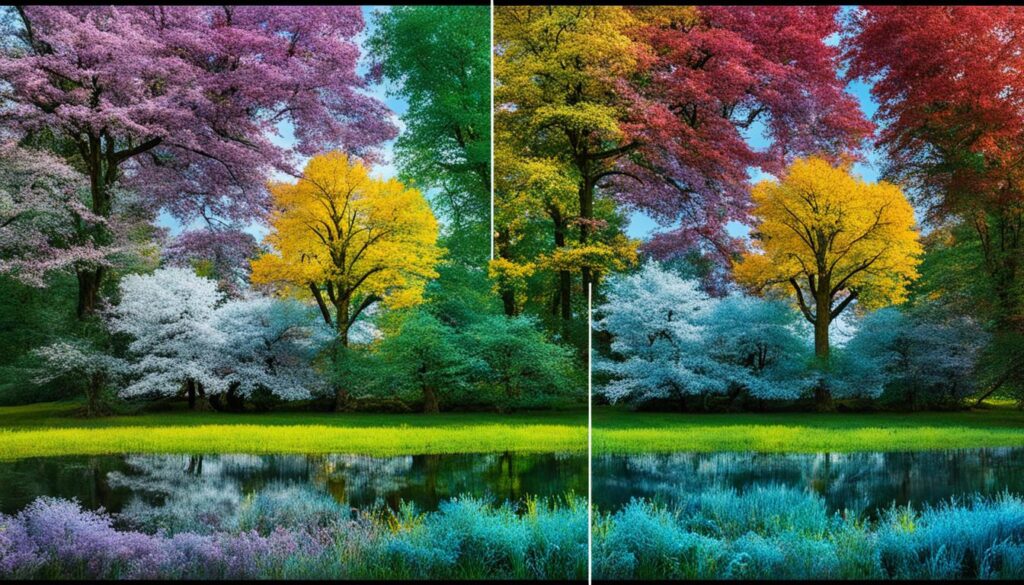


Pingback: Dall-e vs Midjourney: AI Art Generators Compared
Pingback: Unlock Creativity: Top Dall-E Prompts & Ideas
Pingback: Why Does DALL-E Mess Up Words? AI Quirks Explained
Pingback: Dal-E 3 Image Generator: AI-Powered Creativity
Pingback: Dall-E Prompt Helper: Craft Perfect Prompts Easily
Pingback: DALL-E Vivid vs Natural: Best Image Styles?
Pingback: Exploring Generative Adversarial Networks (GANs)
Pingback: DALL-E Vivid vs Natural: Exploring Image Generation Modes