Did you know that MailChimp’s Premium plan is ten times pricier than MailerLite’s equivalent?1Choosing the right email marketing tool can shape your success. So, let’s compare MailChimp and MailerLite. We’ll look at their features, pricing, user-friendliness, design skills, automation, analytics, market reach, customer service, delivery rates, and cool extras. With this info, you can pick the best for your business.1Key Takeaways:
- MailChimp’s top plan costs 10 times more than MailerLite’s top plan.
- MailerLite’s free plan is loaded with features that match the top free plans.
- Comparing designs, Mailchimp offers more templates (137) than MailerLite (70).
- MailerLite is easier to use and manages lists more simply.
- MailerLite’s automations are straightforward and come at no extra cost, giving it an edge.
- MailerLite does better in getting your emails to the inbox and in supporting you.
- MailerLite stands out for its ease of use, results, support, and email delivery quality.
- MailerLite includes advanced tech like AI for emails and a better editor.
- More than 658,530 businesses choose MailerLite to boost their business.
- A customer review shows that after switching, their email marketing got a lot better.
Introducing the Heavyweights in Email Marketing
When we talk about email marketing, two big names stand out: MailChimp and MailerLite. They are top choices for businesses because of their powerful features. While MailChimp is a well-known leader2, MailerLite has quickly become a top choice2. They each have their own benefits, making them great for anyone doing email marketing.
MailerLite gets high marks for being easy to use. Its design and features are simple and helpful2. Plus, it has a great editor and templates for making landing pages and forms that look good2.
MailChimp, on the other hand, stands out for its data analysis tools. It uses smart algorithms to give you deep data on your email efforts2. Even though MailerLite has its analytics, Mailchimp’s are more detailed, which is important for larger companies2. Both tools let you try different emails with A/B testing. MailerLite’s free plan includes more smart features, giving more chances for your emails to be successful2.
Both don’t include a CRM system for directly managing your contacts though2. If you need that, you’ll have to connect a separate CRM. For sending automated emails, MailChimp has complex features that need a certain plan2. But, MailerLite’s automation setup is simpler2. They also offer email templates. However, MailerLite’s best templates need a pro plan to use all of them2.
It’s interesting to note how they handle email lists differently. Mailchimp has a restriction that can increase your costs and limit how you use lists2. In contrast, MailerLite lets you more easily focus on different groups, helping you aim your emails more exactly2.
Next, we’ll look closer at MailChimp and MailerLite’s features and benefits. This will help you make a good choice for your email marketing needs.
Mailchimp vs MailerLite: The Basics
Before we compare MailChimp and MailerLite, let’s explore what each tool offers. This will help you understand their basic features and benefits.
Overview of Mailchimp
Mailchimp is a leading platform for email marketing. It helps businesses to manage and understand their email campaigns. Its easy-to-use tools support businesses of all sizes in connecting effectively with their contacts.
In July 2019, Mailchimp had a very high success rate in delivering emails, hitting 90.6%. This means almost all messages actually make it to the inbox. With its analytical tools, especially in higher plans, businesses can measure their email success and improve over time.
For its users, Mailchimp brings accessible pricing. It starts with a free plan for up to 2,000 contacts, perfect for smaller organizations. As businesses expand, Mailchimp is ready with more advanced options to handle larger audiences.
Mailchimp is more than just a tool for email. It has grown to offer multiple marketing solutions in one place. This includes customer management, social media management, and ads. So, users can handle their marketing needs from a single platform.
Overview of MailerLite
MailerLite is a platform that’s improving quickly. In 2019, it ranked as the world’s 5th growing SaaS company. It focuses on simplicity, making it easy for businesses to create and measure their email outreach.
One big plus of MailerLite is its excellent email delivery, hitting 94.8% in July 2019. This beats Mailchimp by a few points, meaning more emails get to their target. It also offers detailed reports on how your audience interacts with your emails.
What makes MailerLite simple to use is its straightforward pricing. It only charges based on how many people you’re emailing. Even its free plan, covering up to 1,000 contacts, includes automation and advanced targeting. This is great for anyone on a budget.
When you need help, MailerLite is there any time, with 24/7 email support. This is true for their free plan too. But, because they focus on emails, there’s no phone support. In contrast, Mailchimp offers phone help starting at their Premium level.
| Mailchimp | MailerLite | |
|---|---|---|
| Deliverability Rate (July 2019) | 90.6%1 | 94.8%1 |
| Reporting Metrics | In-depth, including conversion data and send-time optimization1 | Simple, including email campaign activity, subscriber engagement, opens by location1 |
| Pricing Model | Based on price plans and number of subscribers | Based solely on number of subscribers1 |
| Free Plan | 2,000 contacts and essential features1 | 1,000 contacts, automation, landing pages, advanced segmentation1 |
| Pricing | Varies based on the number of subscribers and plan level | Starting from $9 per month1 |
| Customer Support | Phone support in Premium plan and above | 24/7 email support for all plans1 |
Reference: statistical data extracted from3
User Experience and Interface: Navigating the Platforms
Both MailChimp and MailerLite focus on making their platforms easy to use. They aim to provide a simple and clear user experience. Yet, each has its unique features that make them stand out.
MailChimp is known for its sleek and professional look. Its design is neat and its functions are easy to locate. Signing up and getting started is a straightforward process. Whether managing campaigns or creating emails, it aims to be both attractive and user-friendly1. This appeals to users looking for a modern interface.
MailerLite, on the other hand, shines with its simplicity, making it perfect for newcomers. It targets small businesses and those working with limited funds. The navigation is designed with novices in mind, simplifying the search for tools. Setting up is quick, so users can dive into their marketing quickly. Its design focuses on being easy to understand and welcoming to newcomers4.
In choosing between MailChimp and MailerLite, consider your experience and what features you need. Both offer platforms that are welcoming and simple to use. The choice really depends on what you prioritize in your user experience.
Pricing Showdown: Affordability Meets Value
When you compare MailChimp and MailerLite’s prices, you learn a lot about what you get for your money.
Breakdown of Mailchimp’s Pricing Structure
MailChimp has several plans to choose from. It’s good to know that some plans are much pricier than MailerLite’s. For example, MailChimp’s Premium plan is ten times more expensive than MailerLite’s similar option.1 Some of their plans, like the one for $41 a month, limit your email sends. This can be tough for businesses that send a lot of emails or have many subscribers.1.
Analyzing MailerLite’s Cost-Effectiveness
On the flip side, MailerLite gives you a great bang for your buck. They have affordable plans for any size of business. Their free plan handles up to 1,000 subscribers and 12,000 emails a month.1 Plus, their paid plans, like the $25 per month one for up to 2,500 subscribers, let you send unlimited emails.1.
Many businesses can find a great fit with MailerLite’s pricing. Plus, they pack their plans with amazing features like an AI Writing Assistant and tools to boost conversion rates.5.
Looking at everything, MailerLite is a strong competitor when it comes to value. Their pricing and features make it a smart choice for those on a budget who still want powerful email marketing.
Here is a table to help you see the comparison clearly:
| Platform | Free Plan | Paid Plans | Cost per Month* | Email Sends | Email Templates | Native Integrations |
|---|---|---|---|---|---|---|
| MailChimp | Offers limited features | Various options available | Varies depending on the plan | Limits apply | 137 | 300+ |
| MailerLite | Services for 1,000 subscribers and 12,000 monthly email sends | Multiple tiered options available | Starting at $25/month | Unlimited | 70 | 140+ |
*Prices and features could change. Always check the websites for the newest info.
This table makes comparing MailChimp and MailerLite’s prices and features easy. It’s your guide to making a smart choice based on what you need and can afford.
Remember, the price shouldn’t be the only thing you think about. Look at how easy it is to use, what you can do with it, the support you’ll get, and the extra tools. Choosing the right email marketing platform is all about finding the one that meets all your needs.
Design Capabilities: Crafting Attractive Emails
Exploring Mailchimp’s Email Templates and Design Tools
MailerLite’s Approach to Email Design
MailChimp and MailerLite help make gorgeous, engaging emails for companies. They have many features and tools to aid in crafting striking email campaigns.
MailChimp shines with its broad range of email templates and design tools. It has a visual editor for easy customization of emails. Users can adjust the layout, fonts, colors, and images of their emails with just clicks. Even rookies can create pretty emails using MailChimp without knowing how to code.
On the flip side, MailerLite uses a drag-and-drop editor. This lets users put elements into their emails by dragging and dropping on a canvas. MailerLite’s approach is straightforward, appealing to those who want simplicity in their design work. It may not have as many templates as MailChimp, but it still offers plenty of options for different styles.
Now, let’s look deeper into what each platform can do.
Mailchimp’s Email Templates and Design Tools
| Mailchimp | |
|---|---|
| Templates | Wide variety of professionally designed templates |
| Design Tools | Visual editor for customizable layouts, fonts, and colors |
| Ease of Use | User-friendly design tools suitable for beginners |
| Customization Options | Ability to personalize email elements to match brand identity |
| Visual Appeal | Stunning templates and design tools for visually appealing emails |
MailerLite’s Email Design
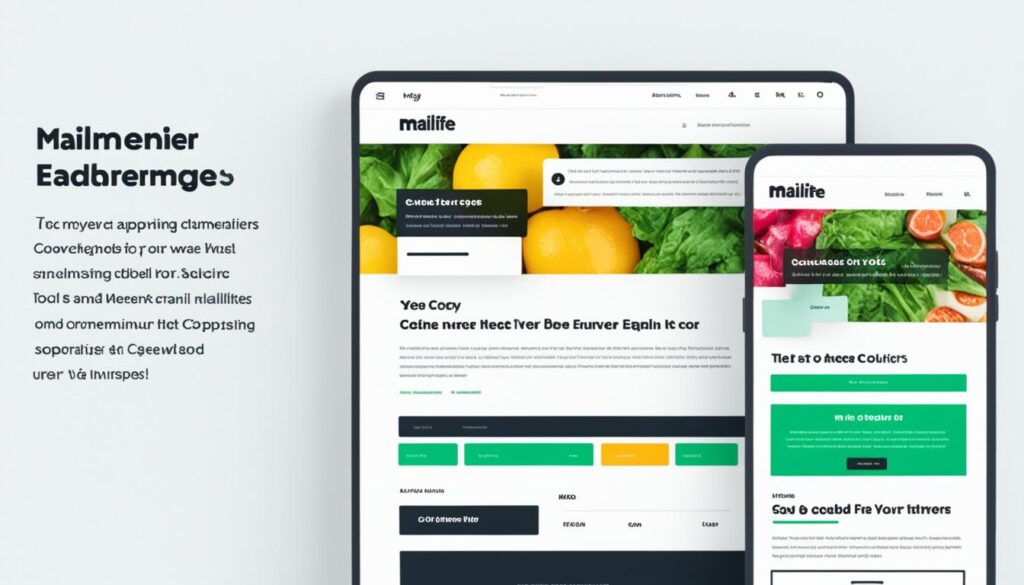
| MailerLite | |
|---|---|
| Templates | Customizable templates with a range of design options |
| Design Tools | Drag-and-drop editor for easy email creation |
| Ease of Use | Intuitive interface suitable for both beginners and experienced users |
| Customization Options | Flexibility to customize email elements according to branding requirements |
| Visual Appeal | Professionally designed templates with a focus on simplicity |
MailChimp is known for its vast template selection and detailed customization through the editor. In contrast, MailerLite excels with its easy-to-use drag-and-drop editor for quick and easy design.
When choosing between MailChimp and MailerLite, think about what you need in design. Whether you want a lot of templates or a simple way to design, both platforms can help make your emails look good.
By combining MailChimp’s robust design tools with MailerLite’s streamlined approach, businesses can create visually stunning email campaigns that engage and captivate their audience.
References:6[source],7[source]
Email Automations: Enhancing Campaign Efficiency
Email automations are key in today’s digital world for making campaigns work better. Tools like MailChimp and MailerLite help businesses improve their email marketing. They make it easier to send personalized emails to subscribers.
Now, let’s dive into how both platforms handle automations.
MailChimp Automation Features
MailChimp has many automation templates and triggers. This helps companies send emails that really resonate with their audience. You can do everything from welcome emails to reminders for abandoned carts.
It’s easy to set up, too. MailChimp’s visual builder lets you see your automation sequences. You can set them to kick off based on what your subscribers do or when certain dates roll around.
A/B testing is also there. It lets you try out different emails to see what your audience likes best. You could test different subject lines, content, or images. This is a great way to make your campaigns perform better.
Info from1 shows MailChimp has more templates and triggers than MailerLite. This means you have more options for your automated campaigns.
MailerLite Automation Capabilities
MailerLite is another strong contender for automation. It helps you create workflows specially tailored to your needs. Setting things up is pretty straightforward.
You can automate sending welcome emails to new subscribers or emails for special events. There are even birthday emails you can make special for your subscribers. MailerLite also has a feature to send emails about abandoned carts, helping you not lose out on sales.
And if you have a very specific need, you can create your own automated sequences. MailerLite’s simple design and tools make this doable for anyone. This includes the drag-and-drop editor that’s easy to use.
8 says MailerLite’s designer is simpler than MailChimp’s. This can be great news for those who are just starting with email automation.
In the end, MailChimp and MailerLite both offer great ways to handle automations. MailChimp brings more options to the table, while MailerLite is easier to start with. Your choice should depend on what exactly you need for your business.
The Battle of Analytics: Data-Driven Decision Making
Mailchimp’s Advanced Reporting Features
MailerLite’s Streamlined Analytics
Understanding data is key in email marketing. Mailchimp and MailerLite offer great tools for this. These tools help make smart decisions based on data from your email campaigns.
Mailchimp lets you dive deep into your email success. You can track how many people opened, clicked, or unsubscribed from your emails. Knowing these numbers helps you see what works and what doesn’t. Plus, you can learn more about your audience, like their age and devices. This info helps you send emails that match what your subscribers like.9
Then there’s MailerLite, which focuses on the most important parts of your email campaign’s performance. It shows you your open and click rates clearly. You also see how your subscriber list is growing. With click-maps, you spot where people click in your emails. This is great for making your emails more engaging. MailerLite even works with Google Analytics for extra website data.9,5
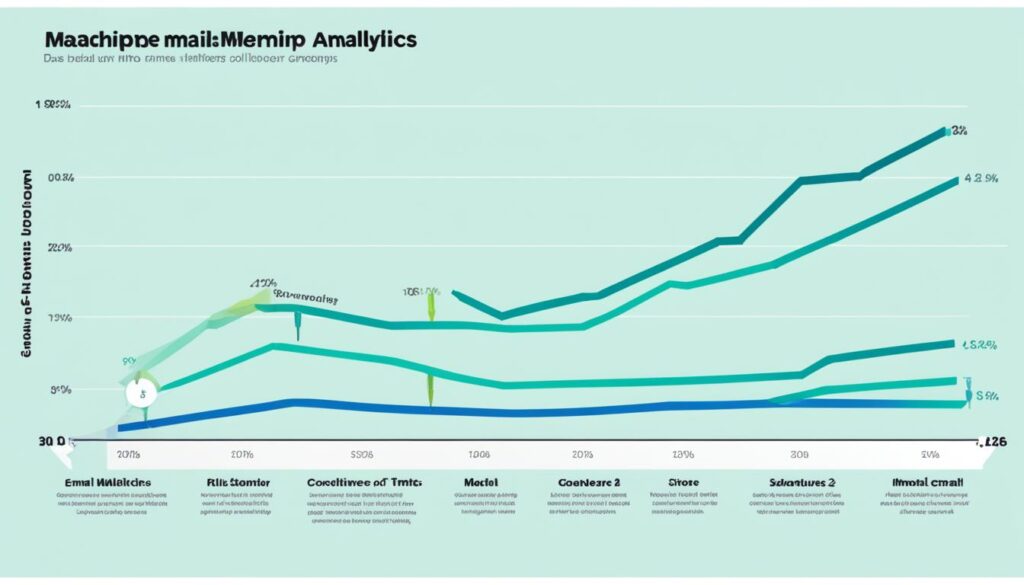
Choosing between Mailchimp and MailerLite depends on what data you need. Both help you understand your email campaign info. This knowledge lets you find what’s working and make improvements. By using these insights, your email marketing can get better results.
Market Reach and Integrations: Expanding Your Toolset
Diving into Mailchimp’s Extensive Integration Options
Mailchimp shines in integration options with over 300 native integrations1. It allows users to link their email marketing with CRMs, online shops, and social media platforms. You can easily match it with tools like Salesforce, Shopify, and Facebook Ads.
This wide list makes your work smoother, automates tasks, and combines data. This means managing customer relations better and executing emails that hit the mark. With the many integration options, Mailchimp helps users build a complete marketing system.
If your goal is to improve customer management, boost your online sales, or target social media ads, Mailchimp fits well. Its many integrations help line up your emailing with your overall marketing scheme and business targets. Such adaptability places Mailchimp on top for many businesses.
How MailerLite Stacks Up with Integration Choices
MailerLite doesn’t have as many integrations as Mailchimp, but it has a good amount, around 1401. It includes platforms like Shopify, WooCommerce, and WordPress for your e-commerce and content needs.
Email Marketing Platforms with essential tools, such as e-commerce and CRM, are MailerLite’s focus. This lets users blend their favorite tools without breaking their stride. It’s about picking what fits your work best, teaming it up with MailerLite for a complete email marketing plan.
Though MailerLite isn’t as rich in integrations as Mailchimp, it covers many commonly used platforms. This provides the tools needed to achieve email marketing success alongside your usual software stack.
Both Mailchimp and MailerLite help businesses grow their toolkit using integration options. Mailchimp’s vast integration variety offers more flexibility and compatibility with different platforms and systems. This can be a key factor when choosing the right fit for your needs.
###Image placement###
To visualize the extensive integration options offered by both Mailchimp and MailerLite, refer to the table below:
| Email Marketing Platforms | Mailchimp | MailerLite |
|---|---|---|
| Shopify | ✔ | ✔ |
| WooCommerce | ✔ | ✔ |
| Salesforce | ✔ | ✘ |
| WordPress | ✔ | ✔ |
| Facebook Ads | ✔ | ✘ |
Note: This is a sample table for illustrative purposes and does not represent the complete list of integrations for Mailchimp and MailerLite.
Mailchimp offers a broader range of integrations, suiting a wider variety of users’ needs. It offers more options for connecting email strategies with various software and tools, increasing its usability.
MailerLite, although not as densely integrated, links with many common platforms. This assures a smooth connection between email marketing and your chosen e-commerce or content sites.
Both platforms emphasize the importance of integrations, enhancing your email tools with support for other software. Your choice should be based on what your business uses and needs for efficient email marketing and integration.
Customer Support and Community: Seeking Assistance
MailChimp and MailerLite both offer ways for users to get help.1
MailChimp lets users ask questions via email for the first month. This means you can get help when you need it most. On the flip side, MailerLite also helps through email, ensuring timely responses.10
There’s more to it. MailChimp has a forum where users can share and gain knowledge. Yet, MailerLite shines with its easy-to-use system, great for newbies.1
Both platforms know the value of good support. They try their best to offer tools that help users do well in email marketing.
Comparison of Support Options
| MailChimp | MailerLite | |
|---|---|---|
| Support Channels | ||
| Community Forum | Available | Not available |
Even though MailChimp has a forum for networking, MailerLite’s simplicity stands out. It’s great for those starting out. Both give the support needed for a great email marketing journey.
Performance in Deliverability: Ensuring Your Messages Land
Deliverability is crucial in email marketing. It’s about ensuring your emails reach your subscribers. In this section, we’ll look at how MailChimp and MailerLite perform in getting your emails to the right place.
Comparing Mailchimp Deliverability Statistics
MailChimp is known for its reliability in sending emails. Yet, it’s important to check the data to fully understand its performance11. Over time, MailChimp’s deliverability rates have varied. They went from 78.4% in February 2020 to a high of 98% in April 2022.
MailChimp consistently delivers to top email providers like Gmail. It reached a 97% deliverability rate with Gmail in recent tests. It has also seen great success with Microsoft, Yahoo, and AOL, even hitting 100% deliverability with them11. These numbers show MailChimp is good at making sure your emails reach various inboxes.
MailerLite’s Deliverability Track Record
MailerLite competes closely with MailChimp in deliverability. It often does better than MailChimp11. With steady improvement, MailerLite’s rates have been climbing. On average, it performs well11.
MailerLite goes beyond just deliverability rates. They offer tools for email authentication and detailed set-up instructions for better email delivery. These features help ensure your emails are delivered correctly and not marked as spam.
MailerLite is also praised for its deliverability compared to its competitors. This indicates they’re good at ensuring your emails are seen by your subscribers11.
MailerLite Spam Filters
Both MailChimp and MailerLite strive to avoid spam filters. They use tactics that check your emails for compliance with standards. This reduces the chances of your emails being flagged as spam.
MailChimp and MailerLite work hard to maintain a good sender reputation. They use email authentication and offer advice on creating emails that are not spam. This effort is to help your emails get to where they’re supposed to go.
| MailChimp | MailerLite | |
|---|---|---|
| Deliverability Rates | Vary (78.4% – 98%) | Consistently improving |
| Deliverability to Gmail | Average 97% deliverability | High rates to major providers |
| Deliverability to Microsoft, Yahoo, AOL | Strong deliverability, occasionally 100% | Reliable performance across platforms |
| Competitive Edge | N/A | Outperforms competitors in deliverability |
| Additional Features | N/A | Email authentication, domain alignment, instructions for DKIM and SPF authentication |
Advanced Features and Upgrades: Looking to the Future
In today’s digital world, email marketing platforms must keep up with new trends. Both Mailchimp and MailerLite strive to bring the latest features to their users. This keeps their services useful over time.
The Potential of Mailchimp’s AI and Advanced Tools
Mailchimp leads with its use of artificial intelligence to better user experience and campaign success. This means you get emails that are more personal, which can lead to better results.
Using Mailchimp, you can set your emails to send automatically. This saves you time and helps make your marketing more effective. You can also send emails when customers do certain actions, guiding them through sales steps.
Mailchimp also offers features like breaking down your email list for better targeting and social media tie-ins. This gives you a whole picture of your marketing and helps reach customers on different platforms.
By using AI and these advanced tools, Mailchimp helps you send better emails and meet your goals.
MailerLite’s Progress and Innovative Features
MailerLite is a new but quickly growing email marketing tool. It’s always getting better to meet users’ needs. It focuses on making email design easy with its drag-and-drop tool. This makes it simple for anyone to create attractive emails.
One key advantage over Mailchimp is the ability to schedule emails on MailerLite’s free plan. This ensures your messages arrive at the best times for your audience.
Another plus is that you can make 10 landing pages with the free plan. This is great for turning visitors into leads.
Though its analytics are basic, MailerLite still helps you track how your emails do. This means you can improve your strategies based on what works.
MailerLite is always moving forward, so more exciting features are on their way. This means users will have the best in email marketing tools.
By focusing on moving forward, MailerLite is set to offer even more in the future. This stands to make it a top choice in email marketing.
Both Mailchimp and MailerLite are looking to the future of email marketing. As they improve, businesses can expect better ways to engage their audience and meet their marketing aims.
| MailerLite | Mailchimp | |
|---|---|---|
| Free Plan | Up to 1,000 contacts and 12,000 emails per month12 | 500 contacts and 1,000 emails per month12 |
| Premium Plan | Sending unlimited emails monthly12 | 150,000 emails per month limit |
| Email Templates | Over 60 modern and responsive templates | Over 100 professional templates |
| Advanced Features | Email scheduling and advanced segmentation12 | Expanded reporting including social media, landing pages, and ads12 |
| Landing Pages | Up to 10 landing pages on the free plan12 | Unlimited landing pages on paid plans12 |
| Analytics | Basic analytics with paid plans | Advanced reporting including social media, landing pages, and ads |
| Integrations | Various integrations with robust capabilities | Hundreds of integrations due to extensive history |
| Trustpilot Rating | 4.6 out of 5 based on 1,119 reviews12 | 1.4 out of 5 based on 655 reviews12 |
Conclusion
In sum, when weighing up Mailchimp and MailerLite, think about what you really need and how much you can spend. Mailchimp gives you a free plan with 1,000 email sends a month, perfect for solo users8. If you need more, their paid plans begin at $13 a month and let you send up to 5,000 emails. They come with cool extras like testing and scheduling8. MailerLite, on the flip side, starts you off with a Free plan that offers 12,000 emails each month. It can serve up to 1,000 subscribers for no charge8. Their paid options begin at $9 a month, which gets you unlimited emails and up to 1,000 subscribers. Plus, you get perks like live chat support and password-protected pages8.
If you want more advanced tools, like personalization and better automations, Mailchimp is likely your best bet. Their Standard plan starts at $20 a month, allowing 6,000 emails every month8. For those who need top-notch service, Mailchimp’s Premium plan gives you unlimited contacts with VIP support, but it’s pricier at $350 a month for 150,000 emails8.
On the other hand, if your aim is a simpler, cost-effective solution, MailerLite might be ideal. Their $9/month Growing Business package includes unlimited emails, allows for three users, and supports up to 1,000 subscribers. It also comes with endless templates and eCommerce tools8. For a bit more at $18 a month, their Advanced package features live chat support and secures pages with a password8.
It’s worth noting, Mailchimp’s site builder lets you quickly start selling, thanks to a fast setup with Stripe for payments. You can be up and running in 20 minutes8. They also offer in-depth analytics, from open rates to revenue data, to help you track your success8. On the other hand, MailerLite provides a detailed look at your email campaign performance, including stats on your subscribers, emails sent, and more8.
To wrap up, both Mailchimp and MailerLite shine in the email marketing world, but they serve different needs. Mailchimp suits businesses with complex desires and more money to spend, while MailerLite offers a simpler, affordable path. Think about what you need and what you can spend when picking between these two.
FAQ
What features make MailChimp and MailerLite standout choices for email marketing?
How do the user experience and interface of MailChimp and MailerLite compare?
What are the pricing structures of MailChimp and MailerLite?
What design capabilities do MailChimp and MailerLite provide for creating email campaigns?
How do MailChimp and MailerLite approach email automation?
What analytics and reporting features do MailChimp and MailerLite offer?
Which integrations are available for MailChimp and MailerLite?
What support options do MailChimp and MailerLite provide?
How do the deliverability performances of MailChimp and MailerLite compare?
What advanced features and upgrades do MailChimp and MailerLite offer?
Source Links
- https://zapier.com/blog/mailerlite-vs-mailchimp/
- https://www.nutshell.com/blog/mailchimp-vs-mailerlite-comparison
- https://www.hubspot.com/comparisons/mailerlite-vs-mailchimp
- https://debounce.io/blog/mailchimp-vs-mailerlite/
- https://sprout24.com/mailerlite-vs-mailchimp/
- https://www.mailerlite.com/mailchimp-alternative
- https://www.joinsecret.com/compare/mailerlite-vs-mailchimp
- https://memberful.com/blog/best-email-marketing/
- https://bloggingx.com/mailerlite-vs-mailchimp/
- https://mailchimp.com/resources/free-email-marketing-tools-vs-mailchimp/
- https://www.emailtooltester.com/en/blog/mailerlite-deliverability/
- https://www.forbes.com/advisor/business/software/mailerlite-vs-mailchimp/

