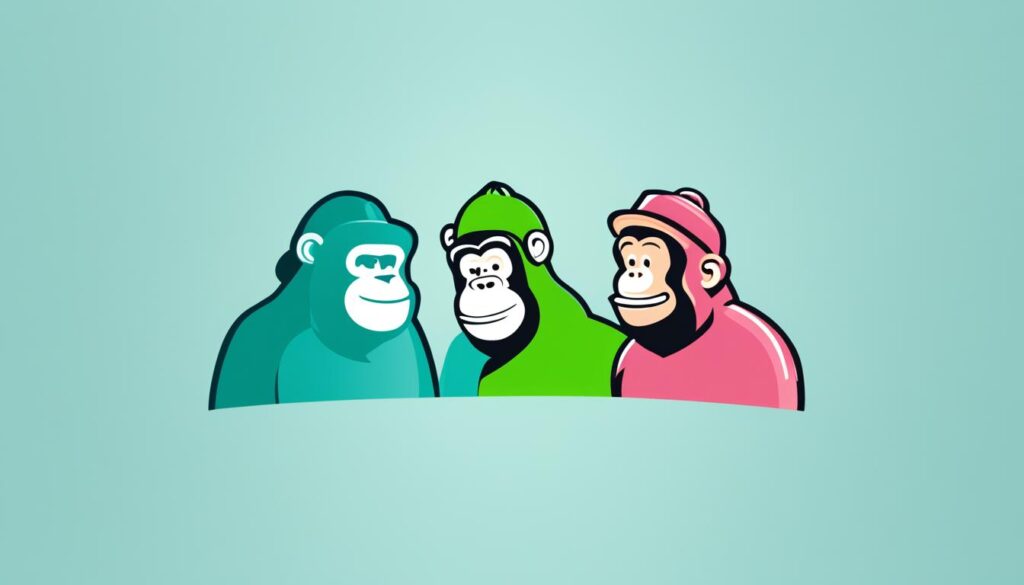By 2025, the email marketing industry could hit $22.16 billion. Businesses look to email campaigns to engage their audience. So, picking the right email marketing platform is essential.
This article will check out MailerLite and Mailchimp. We’ll look at what they offer in terms of features and more. This way, you’ll know which one fits your business best.
Key Takeaways:
- Choosing the right email marketing platform is crucial for success in the evolving digital landscape.
- MailerLite and Mailchimp are two popular platforms with unique features and functionality.
- Assessing factors such as ease of use, design capabilities, automation, list management, CRM, deliverability, reporting, platform integrations, and support services will help you make an informed decision.
- Consider your specific business needs and goals when comparing MailerLite and Mailchimp.
- Both platforms offer valuable features, but understanding their differences will help you choose the platform that aligns best with your email marketing requirements.
Understanding MailerLite and Mailchimp in Today’s Email Marketing Landscape
In this section, we explore the email marketing world today and how it’s evolved. We look at the top tools for sending email campaigns. Exploring these tools’ functions will show you how MailerLite and Mailchimp work.
Email Marketing Evolution and Modern Needs
Email marketing has changed a lot since it started. Now, we use advanced technology and new strategies to reach people. This helps both companies and their customers.
Social media and smartphones have made emailing different. Marketers now use personalization and automation to catch people’s eyes. It’s all about sending the right message, to the right person, at the right time.
The best email tools have kept up with these changes. They let you send emails that feel personal, manage your lists, and check how well your emails are doing. Knowing how email marketing has evolved helps us appreciate what MailerLite and Mailchimp offer.
Assessing Top Email Campaign Tools
Choosing the right email marketing tools is key for success. These tools help make your marketing work better. Let’s talk about what to look for in these tools:
- Ease of use: Friendly tools can make your email marketing a lot easier.
- Design capabilities: Making emails that look good and match your brand is important.
- List management: Keeping your subscribers organized helps you send them content they actually want to see.
- Automation functionality: Letting the tools do the hard work for you, like sending out emails based on what your customers do, saves time and improves their experience.
Core Features of Email Automation Software
Automation is key to smooth marketing. These tools help you set up actions that make your customers more engaged. They offer things like:
- Automated email sequences: Send the right message at the right time, based on what customers do or like.
- Behavior-based triggers: Send emails when customers do something on your website, like buy something or leave without buying.
- Dynamic content: Change your email content based on who is seeing it, making it more personal.
- Segmentation and personalization: Divide your customers into groups and send them content that fits their interests or needs.
- Analytics and reporting: See how your emails are doing, and use that info to do better in the future.
Knowing these key features lets you see how MailerLite and Mailchimp provide the tools you need. This helps you pick the one that meets your marketing goals best.
Image
Assessing Ease of Use for MailerLite and Mailchimp
Today, we’re comparing two big names in email marketing: MailerLite and Mailchimp. A user-friendly platform is key in email marketing for work to flow smoothly. We’ll look at how easy each platform is to use, including the user interface and navigation. Our goal is to find out which one works best for businesses.
First up, MailerLite’s look and feel. It stands out with a simple, easy-to-understand design. The dashboard is straightforward, helping users find what they need fast. This design makes it easy for any business to handle their emails, even if they’re not tech experts.
Now, let’s dive into Mailchimp’s interface. It’s known for being easy on the eyes, with lots of guidance for users. Creating and managing email campaigns is a breeze with its clear design. Mailchimp is perfect for businesses looking for something intuitive with little learning curve.
Both MailerLite and Mailchimp are easy to move around in, letting users quickly get to different tools. They both have menus that are simple to understand. They also offer drag-and-drop tools, ready-to-use templates, and ways to customize. This means users can make beautiful emails without much fuss.
In the end, both MailerLite and Mailchimp shine in being user-friendly for email marketing. To pick the best one, think about what your business needs. Both offer great features to boost your emails. Their simplicity means businesses can use them well and get results.
Evaluating Design Capabilities: Templates and Editor Flexibility
This part looks at how well MailerLite and Mailchimp handle design tasks. We’ll dive into their email templates and editing options. Design is key to making emails that look good and draw people in. This review will show what each one offers for your email marketing.
More than Just Aesthetics: Template Responsiveness
MailerLite and Mailchimp come packed with many email templates. They cover a range of industries and events. These templates adjust to fit any screen, making sure your message looks just right on any device.
Adaptable templates give your readers a smooth, professional experience. Both services promise your emails will always look their best. This helps keep your branding consistent and your audience engaged on any device.
Design Customization and User Experience
Both services excel with their email editors. They allow anyone to create beautiful emails, no coding required. You get to move items around with a click and add your personal touch without hassle.
MailerLite lets you pick from many ready-made blocks. Then tweak them to fit your style guide. You can do cool stuff, like change text styles and add fun elements, to make people act on your email.
Mailchimp’s editor is just as good for tweaking your email design. You have tons of templates to choose from, sorted by industry. Its tools for editing text, images, and buttons are easy to use. This all leads to a design process that’s as smooth as silk.
Both MailerLite and Mailchimp make designing emails easy and fun. They let you bring your creative ideas to life. Your emails will not only look good but also grab people’s attention.
Design Capabilities Table
| Design Capabilities | MailerLite | Mailchimp |
|---|---|---|
| Email templates | A wide range of professionally designed responsive templates | Diverse collection of industry-specific templates |
| Editor Flexibility | Drag-and-drop interface with advanced customization options | Intuitive editor with a user-friendly toolkit for personalized designs |
| Template Responsiveness | Ensures emails look great on all devices and screen sizes | Responsive templates for consistent user experience |
| Design Customization | Customize pre-designed content blocks to match brand guidelines | Modify templates and personalize with ease |
Above is a table summarizing the main design features of MailerLite and Mailchimp. It’s smart to pick based on what meets your design goals and vision best.
List Management: Effective Subscriber Organization
To do well in email marketing, a neat and organized subscriber list is key. Services like MailerLite and Mailchimp help you group and target your subscribers easily.
MailerLite makes creating and handling multiple lists simple. You can put your subscribers in groups based on who they are, what they like, and what they buy. This makes your emails more on point and effective for the people reading them.
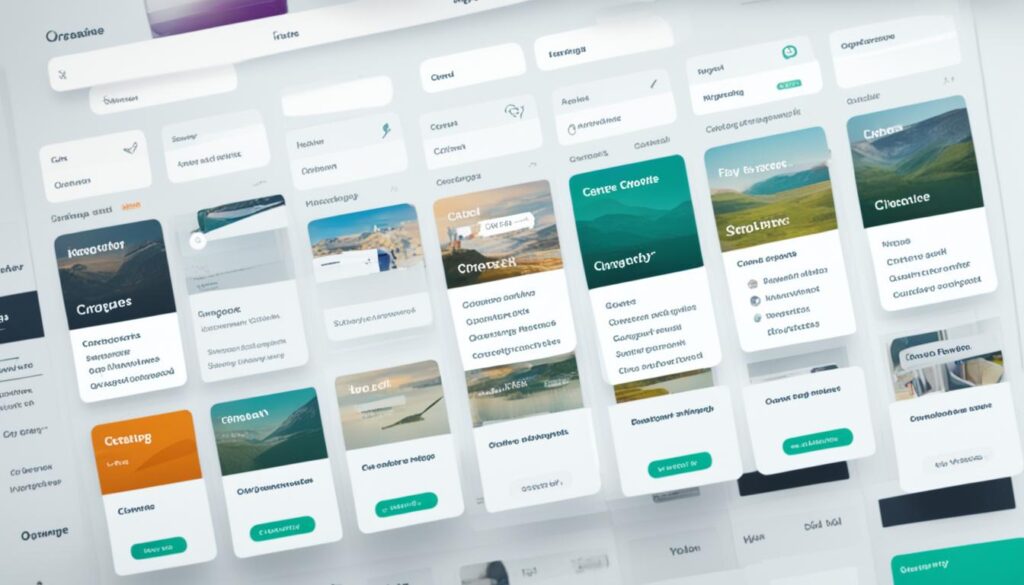
Mailchimp works in a similar way. You can make and control multiple lists. It lets you use tags and groups to sort your subscribers nicely. You can also get pretty detailed with how you group them together.
Both services let you move your contacts in and out easily. This means it’s simple to start using your existing lists to send out emails. And, there’s a way to add new people to your lists without having to do it manually.
Keeping your subscriber list tidy and well-sorted is crucial for sending out content that truly speaks to your audience. With MailerLite and Mailchimp, you can really power up your email campaigns and see better outcomes.
Automation Functionality: Setting Up Efficient Email Workflows
Automation is key for making email marketing smoother. Both MailerLite and Mailchimp have strong automation tools. These tools can handle tasks for you, saving time and sending out messages just for your subscribers.
We’ll look into how each platform’s automation works. We’ll see the benefits and what they can do.
Automation Triggers and Ecommerce Capabilities
Automation triggers are like the first step in making emails work. They decide when to send messages like welcomes, reminders, or win-back campaigns. Both MailerLite and Mailchimp offer lots of triggers. This lets you make emails that follow what your customers do.
For online shops, both tools support sales. You can send out suggestions, order updates, and more automatically. By linking your shop with these tools, you get to send messages that fit each customer. This can boost your sales.
With MailerLite, you can start emails based on what your subscribers do. This includes opening an email, clicking a link, or buying something. Their design tool makes laying out your emails simple. Whether you’re finding new leads, welcoming new customers, or bringing back the quiet ones, MailerLite has you covered.
Mailchimp has lots of ready-to-use options for automation. You can base emails on what customers do or what they’ve bought before. You can fine-tune your emails for the best time and audience. Their easy editor makes email campaigns without needing tech skills.
Accessibility of Automation for Free Plan Users
For small businesses or those new to email marketing, easy automation is a must. Both MailerLite and Mailchimp have ways for you to try automation without a big cost. But there’s a difference in what you get for free.
MailerLite lets you use basic automation on their free plan. You can make simple automated emails. Even though there are some limits, like how many emails you send a month, you can still start engaging your audience easily.
Mailchimp’s free plan, though, has fewer automation features. It lets you do simple automated campaigns. But for more advanced features, like based on what your customers do, you need a paid plan. Upgrading will unlock all their automation tools.
Overall, both MailerLite and Mailchimp have great tools for email automation. They’re perfect for online stores and anyone wanting to follow their customer’s journey. MailerLite’s free plan is more generous with automation features. On the other hand, Mailchimp saves its more powerful tools for paid plans.
Registration Forms: The Gateway to Growing Your List
To grow your email list, you need good registration forms. They are the link between visitors and becoming list members. This way you learn more about them and can target your emails better.
Both MailerLite and Mailchimp have tools to help you gather new leads and grow your list. Let’s see how their form features compare to help you reach a bigger audience.
MailerLite makes it easy to design forms that fit your site. Their editor lets you change the look to match your brand. You can pick from different types of forms like pop-ups or landing pages. And you can add custom fields to collect more info.
Mailchimp is also good for creating forms. Their builder lets you tweak templates. They have forms you can embed, use as pop-ups, or as floating bars. Plus, they offer neat stuff like showing or hiding questions based on answers.

Having good registration forms on your site really helps grow your list. MailerLite and Mailchimp are great for this. They’re both easy to use and let you design forms to suit your needs. The right choice depends on what you need and like the most.
| MailerLite | Mailchimp |
|---|---|
| User-friendly interface | User-friendly interface |
| Customizable layout, colors, and fonts | Customizable templates |
| Embedded, pop-up, and landing page form options | Embedded, pop-up, and floating bar form options |
| Ability to add custom fields | Advanced features like conditional logic |
Customer Relationship Management: Mailchimp vs MailerLite
Today, let’s look at how Mailchimp and MailerLite handle CRM. A good CRM system helps businesses manage customer relations and boost sales. We’ll check out features like tracking ecommerce and how they help with CRM. And we’ll see how they help make sales better.
Ecommerce Tracking and CRM Utility
For online stores, keeping an eye on what customers do is key. Both Mailchimp and MailerLite help you track customer actions. They work with big online shops like Shopify and WooCommerce. This lets you see what people buy, when they almost buy, and how they interact.
These tools do more than just keep customer lists tidy. They let you sort customers into groups. This means you can send them customized offers. This could really make your customers happy and help you sell more.
Comparison of CRM Features for Sales Enablement
Sales are also better with the right CRM. Both Mailchimp and MailerLite have tools to make selling easier and more efficient. Let’s compare a few important CRM features they offer:
| Mailchimp | MailerLite | |
|---|---|---|
| Email Tracking | Yes | Yes |
| Lead Scoring | Yes | No |
| Deal Tracking | Yes | Yes |
| Contact Management | Yes | Yes |
| Task Management | Yes | Yes |
The table clearly shows what each platform offers. Mailchimp shines with lead scoring, which helps find top leads. Meanwhile, MailerLite focuses on managing contacts and tasks.
Remember, choosing the best CRM depends on what your business needs. Both platforms can significantly boost your sales, no matter the size of your business. Choose based on what fits your business best.
Spam and Design Testing: Ensuring Email Deliverability
In today’s competitive world of email marketing, it’s vital to get your emails to the right people. They must also look good and professional. Spam and design testing is key. By testing thoroughly, you can improve your chances of your emails making it to inboxes. This way, they won’t be marked as spam.
Preview and Testing Tools
Mailchimp and MailerLite provide tools for checking your emails. These make sure your emails show up well on various devices and email apps. They help catch any issues that might mess with how your email looks. This improves the experience for those who read your emails.
You can also check how likely your email is to be seen as spam by filters. By fixing any red flags in your email’s content, your messages can get to more inboxes. This is important for making sure your subscribers actually see what you’re sending.
These tools also give you advice on making your emails better. You can check if your content is easy to read and if your buttons make people want to click. This can boost how well your emails do overall.
Deliverability Rates: Mailchimp vs MailerLite
Mailchimp and MailerLite both work hard to make sure your emails land in inboxes. But they do things a bit differently.
Mailchimp focuses a lot on making sure your emails get through. They use top-notch technology and industry methods to enhance delivery. Plus, they give you data to help improve over time.
On the other side, MailerLite is known for getting emails into inboxes. They have a strong relationship with ISPs. This helps your emails steer clear of spam and into the inbox. They also offer insights and reports to help you do better with your emails.
If you’re comparing Mailchimp and MailerLite’s delivery performance, think about what you really need. Look at how they get your emails into inboxes. This choice is crucial for your email success.

| Platform | Preview and Testing Tools | Deliverability Rates |
|---|---|---|
| Mailchimp | Comprehensive preview and testing tools | Strong deliverability with detailed reports |
| MailerLite | Robust preview and testing options | High deliverability rates with detailed insights |
Using Mailchimp and MailerLite’s tools makes sure your emails look great and get to inboxes. It’s smart to keep testing and improving your email game. This keeps your message engaging and your deliverability high.
Reporting and Analytics: Understanding Campaign Performance
Measuring your email campaigns’ success demands top-notch reporting and analytics. MailerLite and Mailchimp are here to help. They offer powerful tools for insights into how your campaigns are doing.
“The ability to track and analyze key metrics is essential for optimizing your email marketing strategy.”
These tools give you a deep look into your campaign’s performance. They help you make decisions based on data. You can track different metrics, like how many people opened your email, how many clicked, and the number of conversions.
- Opens: Track the number of recipients who opened your emails.
- Clicks: Monitor the click-through rates and find the most popular content.
- Conversions: Measure those who took the action you wanted, such as buying something or signing up for a webinar.
By using these analytics, you can see what’s working and what needs work. The data helps you improve your email campaigns. This way, you can spot trends, find what’s working, and get better at planning your future emails.
Visualizing Data with Reporting and Analytics
Both MailerLite and Mailchimp show your campaign data in easy-to-understand charts and graphs. These visuals help you see key information quickly and find trends.
You can choose the type of chart that makes the most sense to you. Whether it’s bars, lines, pies, or something else, you have the option to tailor the visuals. This way, you can better understand complex data and more easily act on it.
The image above shows a reporting and analytics dashboard. It gives a quick overview of how your campaigns are doing.
Exporting Data for In-depth Analysis
For more detailed looks or further exploration, both platforms let you export your campaign data. This data can then be used with other tools or spreadsheets for advanced study.
This exporting flexibility allows for deep dives, bespoke reports, or sharing the insights you find. It’s a great way to dig deeper when needed.
Continual Improvement Through Insights
By making the most of MailerLite and Mailchimp‘s analytics, you get key insights. These can then be used to refine your email marketing. Better strategies lead to higher audience engagement and, ultimately, better business outcomes.
Next, we’ll delve into how MailerLite and Mailchimp can connect with other platforms. This integration can streamline your campaign management and make it a lot easier.
Platform Integrations: Connecting Your Marketing Ecosystem
Today, connecting your marketing tools is crucial. It’s how businesses make the most of their email marketing. MailerLite and Mailchimp allow your email platform to work with many other services. This makes your marketing efforts smoother and more effective.
Third-party Compatibility and Extending Functionality
MailerLite and Mailchimp make it easy to connect with other important tools. They work well with things like CRM systems and online shops. You can choose from many integrations to fit your business’s specific needs.
If you use a CRM system, connecting it with your email platform is simple. This integration helps you see a holistic view of your customer data. You can then use this data to personalize your email campaigns.
If you have an online shop, you can set up clever automated emails. These can include suggestions for products your customers might like. Or reminders about items left in their cart. Such emails can boost your sales and make the shopping experience better for customers.
You can also link your email platform with tools for customer support, making landing pages, or managing social media. These connections expand what your email marketing can do. They make sure all your marketing tools work well together.
Extras Offered by Mailchimp and MailerLite
Aside from connecting to other tools, both Mailchimp and MailerLite offer other features to help your email marketing:
- Mailchimp: Mailchimp offers extras for posting on social media and running ad campaigns. You can link your email and social media marketing to better target your audience.
- MailerLite: MailerLite has extras like forms, landing pages, and pop-ups. These features help you gather leads and expand your email list. They’re easy to use, even if you’re not tech-savvy.
Using these extra features can improve your email marketing results.
Both MailerLite and Mailchimp are about more than email. They provide a range of tools to make your marketing better. No matter your business size, these services help you work smarter, use data effectively, and connect with your audience in a personal way.

Customer Support Services: Help When You Need It
This part looks at the help you can get from MailerLite and Mailchimp. Good customer support is key when using email platforms. It means you always have someone to help if you have problems or questions.
Availability and Quality of Support
Both MailerLite and Mailchimp help their users when they need it. They can fix technical issues, answer questions, and guide you through their systems.
They both offer different ways to get help, like through email, live chat, and reading knowledge bases. These options let you choose how you’d like to contact them. This makes getting help easy and convenient.
The help’s quality is very important, too. MailerLite and Mailchimp work hard to give you great service. Their teams are smart and quick, so you get the right help fast.
Comparing Support Channels and Responsiveness
Both platforms offer help in various ways. MailerLite’s help is online and over chat, from Monday to Friday, 9 am to 5 pm EST. They also have lots of guides and videos to help you find answers.
Mailchimp also helps by email and chat, but their team is ready to assist 24/7. They’ve got a big knowledge base full of resources to help you, too.
They both try to help you quickly. Mailchimp might be faster because they work all the time. Still, MailerLite is committed to speedy help during their working hours.
Both MailerLite and Mailchimp know good support is vital for their users. They offer a lot of ways to get help and make sure you get the best support possible.
Conclusion
After comparing MailerLite and Mailchimp, we’ve picked out key points. This helps you choose the best email marketing platform for you. Both are great, but let’s remember the standout features.
MailerLite is known for being easy to use. It has a simple design that’s perfect for starters. Mailchimp, however, has more complex tools for those skilled in email campaigns.
Mailchimp shines in the design area. It has lots of gorgeous templates and ways to customize them. MailerLite also has nice templates, but not as many as Mailchimp.
Managing your lists is a breeze with either. They both let you organize subscribers to send targeted emails. MailerLite is a bit easier to use in this regard.
Your choice between MailerLite and Mailchimp depends on what you need. If you want simplicity, go for MailerLite. For more custom options and features, choose Mailchimp. Try their free trials to see which fits your marketing needs best.
For a deeper dive on MailerLite vs. Mailchimp, check out our detailed article. “MailerLite vs Mailchimp: Which One Fits Best for Your Business?” We hope this guide steers you in the right direction for your email marketing journey.