
In the digital era, the ability to convert YouTube videos to MP3 format has become increasingly valuable. This guide is dedicated to those who need background music for podcasts, sound clips for video editing, or simply want to enjoy their favorite YouTube content in audio format. Let’s dive into the world of “YouTube to MP3” conversions, exploring various tools and tips to enhance your audio experience.
The Best Tools for YouTube to MP3 Conversion

Converting YouTube videos to MP3 is a straightforward process thanks to a variety of online tools and desktop software.
Online YouTube to MP3 Converters
- YTMP3.cc: Known for its user-friendliness, YTMP3.cc allows simple conversions by pasting the YouTube URL and choosing the format.
- OnlineVideoConverter: This versatile service supports multiple websites and is quick and registration-free.
- Convert2MP3: Similar to OnlineVideoConverter, Convert2MP3 supports various platforms and offers easy conversion.
- FLVTO: Offering a Chrome extension for convenience, FLVTO allows conversions to MP3, MP4, and AVI.
- Y2Mate: Y2Mate is user-friendly and supports multiple formats, requiring no registration.
Desktop YouTube to MP3 Converters
- 4K Video Downloader: This software stands out for its ability to download in various resolutions and extract audio in high quality.
- Freemake Video Converter: Known for its support of over 500 formats and simple operation, it’s a versatile choice.
- ClipGrab: ClipGrab is praised for its clean interface, although it includes installCore, which some may find intrusive.
- Any Video Converter: Offering a range of features for free, this tool is ideal for straightforward conversions.
- Gihosoft TubeGet: With the ability to download from over 10,000+ sites, it’s a powerful tool for YouTube conversions.
Why Convert YouTube to MP3?
The reasons for converting YouTube to MP3 are varied and compelling:
- Portability and Convenience: MP3 files are smaller and more portable, allowing for easy storage and offline access.
- Focus on Audio Content: For content where only audio is required, such as podcasts or lectures, video becomes superfluous.
- Data and Resource Efficiency: Converting to MP3 saves data and device resources, especially useful for limited internet plans or older devices.
Final Thoughts and Best Practices
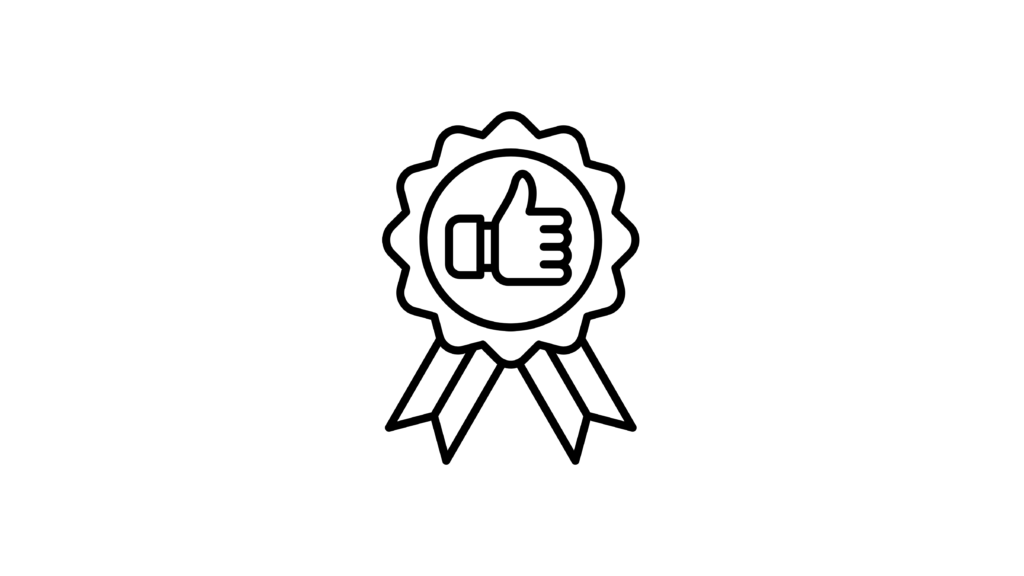
When converting YouTube videos to MP3, it’s crucial to respect copyright laws and understand fair use. Ensure you have the rights or permissions to use the content. Also, consider the quality and bitrate settings during conversion to balance between audio quality and file size.
Finally, for content creators and video/audio editors, tools like TourBox can significantly enhance the editing workflow. With customizable controls tailored for editing software, TourBox can streamline your creative process, making it more efficient and enjoyable.
In summary, whether you’re a content creator, a music enthusiast, or just someone who enjoys the convenience of audio content, mastering the art of converting YouTube to MP3 opens up a world of possibilities. With the right tools and practices, you can effortlessly transform video content into high-quality audio files for your diverse needs.
