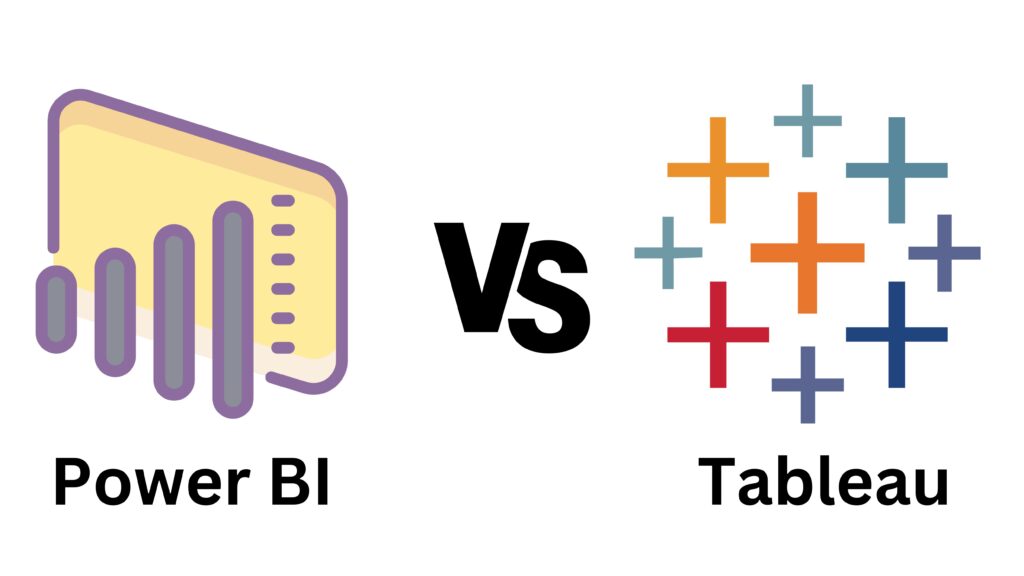
Introduction to Power BI and Tableau
Power BI: A robust BI offering from Microsoft, Power BI is designed for “power users,” particularly those comfortable with the Microsoft ecosystem. It is described as a unified, scalable enterprise BI platform, ideal for Azure customers and those familiar with Microsoft’s suite of productivity tools.
Tableau: Known for its world-class data visualization capabilities, Tableau is a visual analytics platform that allows analysts to create detailed and pixel-perfect dashboards. It stands out for its ability to help users tell compelling data stories through visualization.
User Interface Comparison
Both tools offer a variety of data connectors, but there are differences:
- Tableau: It provides robust performance with live-query capabilities and the option to blend data from multiple sources using Tableau Prep.
- Power BI: Although offering slightly fewer connectors, Power BI is well-integrated with Microsoft data sources like Excel and SQL Server. However, it may struggle at scale, impacting dashboard performance with complex data.
Visualization Capabilities
- Tableau: Recognized for its extensive range of chart and visualization options, Tableau is the go-to for users needing detailed control over their dashboard aesthetics.
- Power BI: While offering a wide range of chart types, Power BI is somewhat limited in customization compared to Tableau, focusing more on simplicity and integration with Microsoft Office.
Analytics Features
- Tableau: Strong in advanced analytics, Tableau supports calculated fields, statistical analysis, forecasting, and more data-science-centric applications.
- Power BI: Utilizing the DAX language, Power BI offers robust analytics capabilities, though it can be more rigid compared to Tableau’s VisQL, which drives better query efficiency and faster visualization load times.
Performance
- Tableau: Designed for handling large enterprise-size datasets efficiently, Tableau’s performance is enhanced by features like in-memory caching and compatibility with multi-core processors.
- Power BI: Also featuring in-memory capabilities, Power BI can slow down with large data volumes.
Pricing
- Power BI: Offers a free version for Microsoft customers, with premium versions available for advanced needs.
- Tableau: Uses a pricing structure based on the number of users and level of access required, with no free version available.
Alternatives: The Rise of AI-Powered Analytics
While Power BI and Tableau dominate the market, AI-powered analytics tools like ThoughtSpot are emerging as strong competitors, offering self-service, intuitive experiences, and consumption-based pricing models. These tools provide a balance of features and user experience suitable for a wide range of skill levels.
Conclusion
In concluding the comparison between Power BI and Tableau, the choice hinges on a blend of organizational infrastructure, user proficiency, and financial considerations. For businesses deeply ingrained in the Microsoft ecosystem, Power BI emerges as a logical extension, offering seamless integration with existing Microsoft tools and a familiar interface for those accustomed to Microsoft’s products, albeit with a potentially steeper learning curve for non-Microsoft users. Tableau, on the other hand, stands out for its superior data visualization capabilities and user-friendly design, catering to a broad spectrum of users, from data analysis novices to experts seeking intricate visualization options, albeit at a higher cost without a free tier. This decision is further nuanced by the evolving landscape of business intelligence tools, where emerging AI-powered platforms like ThoughtSpot are carving a niche with advanced features like natural language processing and machine learning, presenting forward-thinking organizations with innovative alternatives that challenge the traditional paradigms set by Power BI and Tableau. Thus, the selection process should not only align with an organization’s current data strategy and resource availability but also consider the future trajectory of BI technology to ensure a choice that remains relevant and advantageous in the long term.
