What is ChatGPT Error 1015?

ChatGPT Error 1015 is a rate limiting error that occurs when a user sends too many requests to the ChatGPT server in a very short period of time. This error is a part of the server’s defense mechanism designed to maintain stability and ensure fair access to resources among all users. Rate limiting is crucial for preventing server overloads, which can cause slowdowns or disruptions in service for a wider audience.
When a user exceeds the predefined threshold of requests, the server temporarily blocks further requests from that user’s IP address or account to mitigate the risk of service degradation. This blocking is not permanent but serves as a temporary measure to balance the load on the server. The threshold for triggering Error 1015 varies based on several factors, including the overall demand on the server and the specific policies set by the service provider.
The appearance of Error 1015 is usually accompanied by a message indicating that the user has been rate limited, along with instructions or a timeframe after which they can attempt to access the service again. This error is not indicative of any personal issue with the user’s account or device, but rather a general protocol to protect the service’s functionality.
Understanding Error 1015 is important for users who frequently interact with ChatGPT or any other online services with similar protections. By recognizing the signs of this error and knowing the reasons behind it, users can adjust their usage patterns to avoid triggering the rate limits, thereby ensuring a smoother and more consistent experience with the service.
The Problem ChatGPT Error 1015

ChatGPT Error 1015, commonly known as a rate limiting error, arises when the volume of requests from a single user or IP address to the ChatGPT server exceeds a set limit within a specific timeframe. This problem is a fundamental aspect of how online services manage traffic to ensure that their infrastructure remains robust and available to all users.
1. Nature of the Problem
The primary issue with Error 1015 is its impact on user experience. When triggered, it temporarily blocks the user from making further requests, leading to interruptions in service. This can be particularly disruptive for users who are engaged in tasks that require continuous interaction with ChatGPT, such as data analysis, programming assistance, or extensive conversation threads.
2. Technical Explanation
Rate limiting is a critical tool for web servers to prevent abuse and ensure fair use of resources. By imposing a cap on the number of requests that can be made within a certain period, servers can protect themselves against potential denial-of-service attacks (DoS) or unintentional overloads caused by automated scripts or excessive legitimate usage. Error 1015 serves as a preventive measure to stop a single user from consuming disproportionate server resources, which could degrade service for others.
3. Factors Contributing to Error 1015
Several factors can lead to the activation of this error, including:
- High Frequency of Requests: Rapidly sending multiple requests in a short span without pauses.
- Automated Traffic: Usage of bots or automated scripts that interact with the server more frequently than a typical human user would.
- Concurrent Sessions: Multiple instances of ChatGPT being accessed under the same account or from the same IP address simultaneously.
4. System Response
When Error 1015 is triggered, the server typically sends a response indicating that the user has been rate-limited, often suggesting a wait time before requests can be resumed. This wait time allows the server to manage its load effectively and maintain optimal performance for all users.
5. Broader Implications
The problem is not just technical but also affects how users perceive the reliability and robustness of the ChatGPT service. Frequent encounters with this error can frustrate users, impacting their trust and reliance on the system for critical tasks. Thus, understanding and managing rate limits is essential not only for maintaining server health but also for ensuring user satisfaction and service quality.
Step by Step Solution

When encountering ChatGPT Error 1015, it’s important to understand that this is a rate limiting issue designed to maintain service stability by preventing overload on the servers. Here is a detailed, step-by-step guide on how to address and resolve this error, allowing for a smoother, uninterrupted use of the service.
Step 1: Pause Your Requests
The first step is to immediately stop sending further requests. This pause is crucial as it prevents the exacerbation of the rate limit condition and begins the process of error resolution.
Step 2: Understand the Cool-Off Period
Once you encounter Error 1015, the system usually locks out the user from making further requests for a temporary period. This cool-off period can vary, typically ranging from a few minutes to an hour. During this time, the server is essentially waiting for the high traffic from your IP address or account to dissipate.
Step 3: Evaluate Your Usage Pattern
While waiting, assess your usage patterns that led to the triggering of the error. Consider factors like the frequency of your requests and whether you might be sending requests in quick succession without breaks. Identifying these patterns will help in adjusting your approach to using ChatGPT.
Step 4: Plan Your Requests
Strategically plan how you will interact with ChatGPT once the block is lifted. Space out your requests to avoid a repeat of the rate limit error. If you are using automated scripts or bots, it’s essential to implement a delay mechanism between requests to comply with the API’s usage policy.
Step 5: Slowly Resume Interaction
After the cool-off period, gradually resume your interaction with ChatGPT. Start with a few requests and monitor if the error reappears. If it does not, you can slowly increase your request frequency, staying mindful of not overwhelming the system.
Step 6: Monitor for Recurrence
Keep an eye on any recurrence of Error 1015. If the error repeatedly appears despite taking preventive measures, it may indicate a need for further adjustments in how you’re engaging with the service.
Step 7: Contact Support If Necessary
If you continue to experience issues despite following these steps, consider reaching out to the support team for assistance. They can provide more specific guidance based on your particular usage and possibly adjust your rate limits if your needs exceed the typical use case.
By following these steps, users can effectively manage and overcome the challenges posed by Error 1015, ensuring a more reliable and efficient interaction with ChatGPT.
FAQ – Frequently Asked Questions
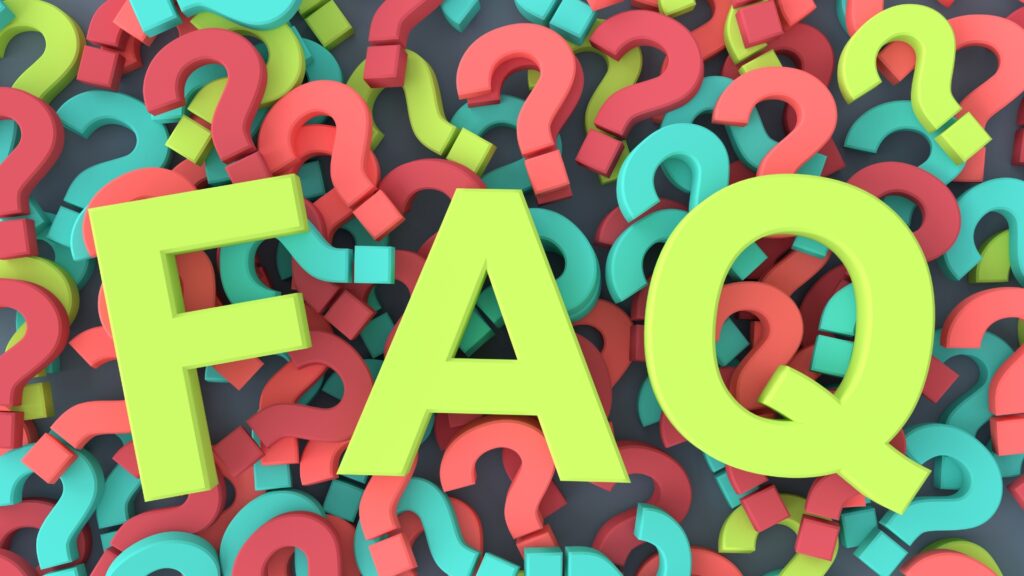
- What is Error 1015?
- It’s a rate limiting error indicating you’ve sent too many requests in a short period.
- Why does Error 1015 occur?
- To prevent server overload and ensure fair access for all users by managing the request traffic.
- How long do I need to wait after encountering Error 1015?
- Typically, a cool-off period can range from a few minutes up to an hour.
- Can I prevent Error 1015?
- Yes, by moderating the frequency of your requests and using ChatGPT more sparingly.
- Does Error 1015 mean my account is in trouble?
- No, it’s a standard measure to prevent server overload and does not affect your account status.
- What should I do during the cool-off period?
- Pause further requests and plan how to space out future interactions.
- Will upgrading to a premium plan reduce the likelihood of encountering Error 1015?
- Premium plans often have higher rate limits, potentially reducing the frequency of such errors.
- Is there a way to monitor my request rate?
- Currently, users must self-monitor their request frequency; some interfaces may provide rate limit warnings.
- Can I request an increase in my rate limit?
- This might be possible for enterprise or premium users by contacting support.
- What if I keep getting Error 1015?
- Contact support to discuss your use case and possible solutions or adjustments to your rate limit
Conclusion
ChatGPT Error 1015 serves as an essential safeguard within the broader operational framework of AI interaction platforms, ensuring that the system remains robust and equitable for all users. This rate-limiting mechanism is not just about preventing server overload; it’s about maintaining a high-quality user experience by distributing resources fairly and preventing a few users from monopolizing the service capacity. Consequently, when users encounter this error, it’s a sign that the system is actively working to protect itself and its users, reinforcing the idea that each interaction should be thoughtful and well-timed. This system setup ensures that all users, regardless of their request volume, have access to the service in a stable and uninterrupted manner.
From a user perspective, Error 1015 can be seen as a prompt to evaluate and adjust their engagement strategies with the platform. The mandatory waiting period imposed by this error provides an opportunity to reflect on how to make interactions more efficient and effective, thereby reducing the likelihood of future rate limiting. Moreover, this reflection can lead to a deeper understanding of how to use AI tools like ChatGPT optimally, enhancing both the user experience and the operational efficiency of the system. Encountering this error also underscores the availability of customer support and the potential for discussing rate limits and usage practices, which can be particularly beneficial for power users or organizations relying heavily on ChatGPT for their operations. Ultimately, while it may initially disrupt user activities, Error 1015 is instrumental in cultivating a more disciplined and knowledgeable user base, which in turn contributes to the sustained health and advancement of AI interaction platforms.

